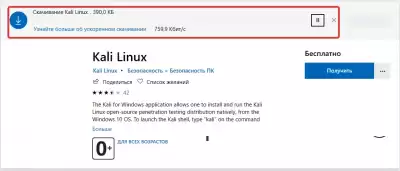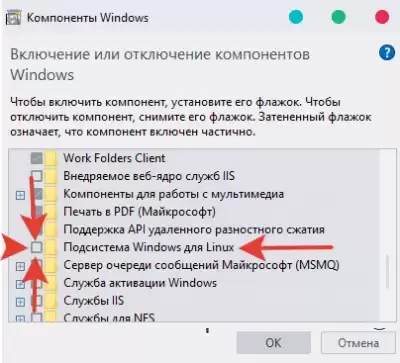Today we will make Kali Linux in our Windows 10.
So, the official Kali Linux app has appeared in the store, we need to install it.
Next, go to Windows search without clicking on "Run",
In the search, we write "Enabling or disabling Windows components"
Check the box and wait for the installation process.
Restart the PC.
After restarting, click write in the Windows search: "Kali Linux", open and enter your login, "root" will not work because it is busy with Windows.
Done.
Now we need to update all the components to the current versions, for this we need to go under the Super User command:
sudo su
or
sudo -i
next, we update the components:
apt update && apt upgrade -y
After downloading, you can install utilities, install scripts from gita, and so on. Use it)

 Spain
Spain
 Portugal
Portugal