Chntpw: Reset and bypass the Windows password
chntpw is a utility for viewing some information and changing user passwords in the Windows NT/2000, XP, Vista, 7 SAM user database file, usually located in \WINDOWS\system32\config\SAM in the Windows file system. In Kali Linux, it is already installed natively.
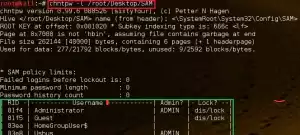
Then we have to choose the username whose password needs to be changed.
command: chntpw –u <user> <sam file>
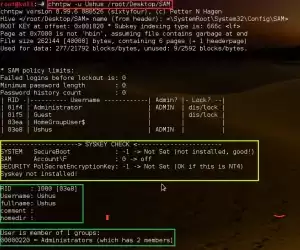
The tool will now appear in the user's edit menu.
And then we have to choose what we want to do with the account.
Just enter the number corresponding to our required tasks. Here we change the password. So, enter "2".
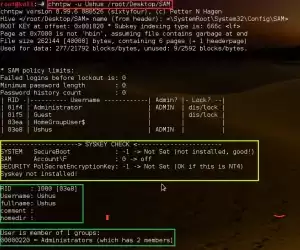
The tool will then ask you to enter a new password. Just type it in and press enter. Then it will ask if we want to save the password. Press y to save the new password. Now we have changed the password in the SAM file. In a real scenario, this is done by loading a Kali Linux boot CD into a Windows system without changing the location of the SAM file.

 Spain
Spain
 Portugal
Portugal





