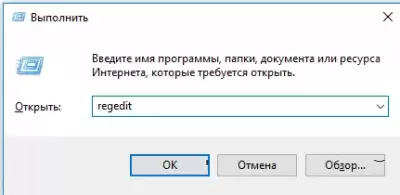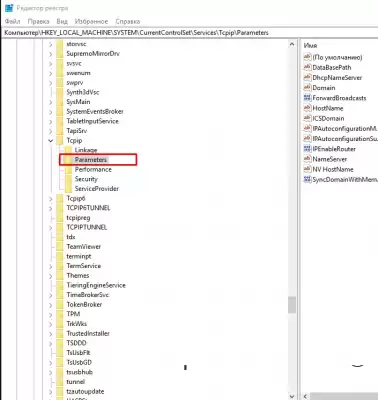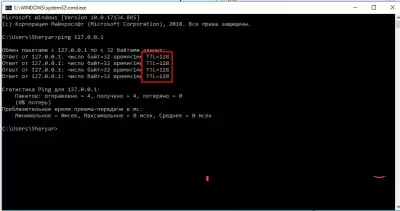How to bypass the restriction of Internet distribution, change the TTL
It will be about how to distribute unlimited Internet (MTS Unlimited, for example).
I think it's a long time to explain what TTL is, you don't need to, who is interested, you can Google it like that.
I'll tell you briefly. Each device has its own TTL. When distributing the Internet to some device, the operator receives a modified TTL. And he takes appropriate measures. But this can be circumvented by changing the TTL number to one of the devices. To change the TTL on a smartphone, you need to have Root rights. Not everyone has them. It's easier to change the TTL on the computer itself, as I did.
1) Go to Start - Run - Regedit.
2) In the registry, go to HKEY_LOCAL_MACHINE \SYSTEM\CurrentControlSet\Services\Tcpip\Parameters;
3) In the window on the right - right-click - click "Create" - A new DWORD parameter (32 bits) - and call it "DefaultTTL".
4) Right-click on the new parameter - change - put the Decimal point on the calculus system - put 65 in the value field.
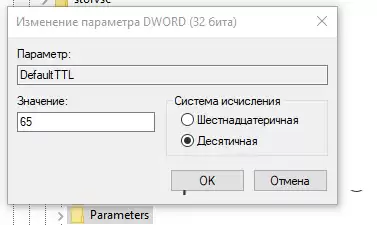
5) Save, restart the PC.
You can check it by writing in the command line: ping 127.0.0.1

 Spain
Spain
 Portugal
Portugal