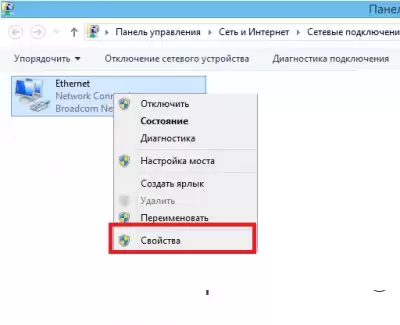Turn on the computer via the phone
1. Press WIN+R, write "msinfo32" and look at our system name.
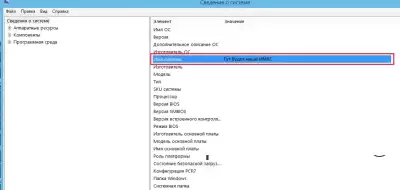 2. Go to the Control Panel - Network and Sharing Control Center - Change adapter settings. Click the PCM on our Internet connection (WIFI or Ethernet) and click "Properties".
2. Go to the Control Panel - Network and Sharing Control Center - Change adapter settings. Click the PCM on our Internet connection (WIFI or Ethernet) and click "Properties".
3. Next, select "Configure...", go to the "Advanced" tab and two items should be enabled. If you don't have them, then skip the point.
Large Send Offload V2 (ipv4)
Large Send Offload V2 (ipv6)
If everything is turned on, then close the window.
4. Press the PCM again on our Internet connection and click "Status" and select "Information..."
And here we find our IP address and our MAC address.
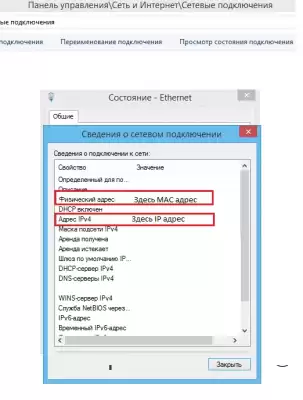 Well, now we download the "Wake Up On Lan" application to our phone.
Well, now we download the "Wake Up On Lan" application to our phone.
Done!
Now, when you want to turn on your PC lying on the couch, click "List Computer", select your PC and click on the green "Wake Up" button.

 Spain
Spain
 Portugal
Portugal