💻 Recover passwords on the computer!
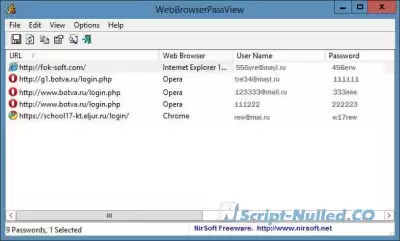
If there is a situation when you forgot in which browser a particular password was saved, you can use a utility called:
▫️WebBrowserPassView
This utility makes it easy to find out all passwords and logins saved in browsers. Everything works very simply, we need to download and unpack the archive with the password "wbpv28821@", then open the utility, after which you will have a list of all passwords with the dates of their creation and modification. By pressing the keyboard shortcut "Ctrl + S", you will save all the passwords found to a file.
P.S: The utility can even work with browsers that have stopped running. There is support for: Internet Explorer, Mozilla Firefox, Google Chrome, Safari and Opera.

 Spain
Spain
 Portugal
Portugal




