How to build a semantic core for a website correctly?
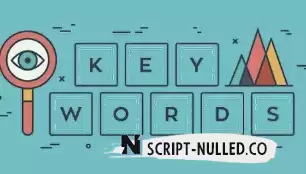
The semantic core of the site is a set of key phrases that characterize the services provided or the range of goods. The collection of semantics is the first stage of promotion, which is necessary to determine the landing pages and further plan of work on the site.
Key queries can be collected both for the entire site and for specific parts of it: it all depends on the goals and priorities set.
Next, let's look at the steps for the correct formation of XIA.
Defining the type of requests
If you are promoting a commercial project, then it is necessary to select transactional requests (express the user's desire to perform an action). For example, for a cargo transportation business, the keywords are suitable: "cargo transportation in Moscow", "private cargo transportation is inexpensive", "the price of an apartment move". If you have an information portal in front of you, then the phrases should be of the appropriate type.
Information requests for commercial projects can be added, but the methods of their promotion will be completely different.
Selection of basic queries
Having decided on the type, we proceed to the selection of basic queries. These include:
Basic services;
Product categories;
trade offers;
brand requests.
At this stage, it is necessary to choose all possible variants of phrases
At the same time, you can create a list of negative keywords, which will further help save time when parsing and filtering non-topical words.
Collecting semantics using the Key Collector
To collect the semantic core, you can use various services or programs. We use Key Collector to collect queries based on Yandex statistics.
First, run the program and create a new project.
In the window that appears, we configure the phrase collection.
Important
All added phrases can be added to one group, or immediately distributed to different ones using the import mode "Group: key".
To avoid duplicate requests, check the "Do not add a phrase if it already exists in any other group" checkbox.
Do not forget to specify the added group of stop words.
After adding keywords in the "Group: key" mode, click on the icon of the distribution of groups and then on "Start collecting".
Unloading the semantic core
The multi-group view mode allows you to upload a list of keywords on a single sheet in excel format with an indication of groups, which is very convenient for further distribution of requests to landing pages.
You can also upload the results in normal mode, but then they will be presented as an upload map.
Compilation of the semantic core
Conclusion
Once the semantic core is ready, you can start drawing up a future site optimization strategy.:
query clustering, definition of key pages;
completion of the site's landing pages (writing texts, building up the link mass, setting up linking);
conducting a general audit based on all ranking factors, eliminating errors found.

 Spain
Spain
 Portugal
Portugal

