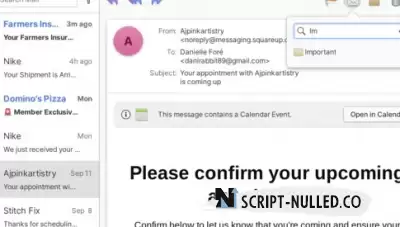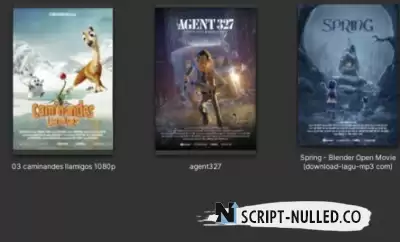The release of the Elementary OS 7.1 distribution
The release of the Elementary OS 7.1 distribution is presented, positioned as a fast, open and privacy-respecting alternative to Windows and macOS. The main focus of the project is on high-quality design aimed at creating an easy-to-use system that consumes minimal resources and ensures high startup speed. Users are offered their own Pantheon desktop environment. Bootable iso images (3 GB) available for amd64 architecture have been prepared for download (to download for free from the project website, enter 0 in the field with the donation amount).
GTK3, the Vala language and the proprietary Granite framework are used in the development of the original components of Elementary OS. The Ubuntu project's developments are used as the basis of the distribution. At the package and repository support level, Elementary OS 7.x is compatible with Ubuntu 22.04. All additional applications offered for installation through the AppCenter, as well as some default applications, are packaged using the Flatpak format. The graphical environment is based on Pantheon's own shell, which combines components such as the Gala window manager (based on LibMutter), the upper WingPanel panel, the Slingshot launcher, the Switchboard control panel, the lower Plank taskbar (rewritten in Vala analog of the Docky panel) and the Pantheon Greeter session manager (based on LightDM).
The environment includes a set of applications that are closely integrated into a single environment and are necessary to solve user tasks. Among the applications, most of them are the project's own developments, such as the Pantheon Terminal emulator, the Pantheon Files file manager, the Code text editor and the music player Music (Noise). The project is also developing the photo manager Pantheon Photos (an offshoot from Shotwell) and the Mail client Mail (an offshoot from Evolution).
Key innovations:
The network status indicator has been changed in the panel and the processing of complex network configurations has been improved. Round buttons are used instead of a list of switches. The possibility of simultaneous connection via several VPNs is provided. Improved indication of VPN usage and status of different network connections. Added the ability to quickly switch to flight mode by pressing the middle mouse button on the indicator

The display of Bluetooth devices in the panel has been redesigned, for which the names assigned by the user are shown first. Improved accuracy of battery level indication. The icons in the Bluetooth, network connection, night mode, notifications and volume control indicators have been updated. The volume change indicator uses round playback control buttons.

The notification system indicator, which provides access to missed notifications, supports advanced notification management methods, such as clicking on the notification to go to the program that sent the notification, as well as dropping the notification with on-screen gestures "shift left" or "shift right". Buttons are displayed in missed notifications. It is possible to replace old notifications with new ones instead of accumulating and minimizing several notifications from one application. In the "Do not disturb" mode, it is allowed to display critical notifications, for example, about a low battery level. Improved support for markup in the notification text (for example, bold or italics).

Work continued on the modernization of the application design and the introduction of an adaptive design that adapts to screens of any size. For example, some pages in the configurator have been adapted for large and small screens, such as "Applications → Defaults", "Applications → Startup", "Desktop → Dock & Panel", "Displays → Night Light", "Keyboard → Behavior" and "Sound".
The FreeDesktop "Background & Autostart" portal has been added, informing the user about the execution of applications in the background and requiring a separate confirmation of permissions to automatically launch applications. The new portal has already been applied in Calendar, Mail and Tasks applications to request the autorun feature. You can also use the settings section "System Settings → Applications → Startup" to control autorun. Additionally, the File Chooser portal is used in the calendar, mail client and notes to request permissions when trying to access external files when performing operations such as adding an attachment to an email or exporting files from the calendar.
 Location Services have been transferred to the portal system, which has made it possible to enhance security, as well as improve the portability of tools for requesting permissions and providing applications with access to location data. To manage the settings for granting access to the location, you can use the section of the configurator "System Settings = Security & Privacy = Location Services".
Location Services have been transferred to the portal system, which has made it possible to enhance security, as well as improve the portability of tools for requesting permissions and providing applications with access to location data. To manage the settings for granting access to the location, you can use the section of the configurator "System Settings = Security & Privacy = Location Services".
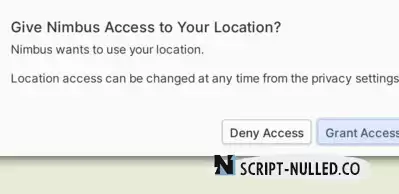
The Application Installation Center (AppCenter) has expanded information about the permissions requested by applications and possible security issues. Added warnings that are displayed when the application accesses system files, home directory, settings, notification system and location, as well as disabling sandbox isolation, using outdated tools or adding to autorun.
The adaptation of the AppCenter interface for screens of different sizes has continued. Redesigned the design of the screen with information about the application. The screen with the list of installed applications has been switched to displaying elements in the form of a grid.
The Sideload application, which allows you to install separately downloaded flatpak packages by clicking on them in the file manager, implements the output of a preliminary warning about the request for additional system permissions by the installed application, as well as information that allows you to understand how much you can trust the application.
Improved installation of flatpak packages from third-party repositories such as Flathub. The Flatpak Repair feature has been added to eliminate many failures that occur when installing packages in the Flatpak format. The AppCenter application manager has stopped separating applications installed from the official and alternative repositories.
The Housekeeping program, designed to free up free disk space and delete old files, has added an option to automatically delete screenshots stored for longer than 30 days (previously, automatic deletion of trash contents, downloads and temporary system files was supported).

The Onboarding interface, which allows you to change typical settings at the first login, define rules for processing confidential data and install popular third-party applications, has added information explaining the possibility of guest login without registering an account and a warning about the automatic deletion of all data accumulated in the guest session after exiting it. The design of some pages has been redesigned, new icons have been added and bolder fonts have been used. A preview of the desktop wallpaper is provided on the corresponding initial setup screen.
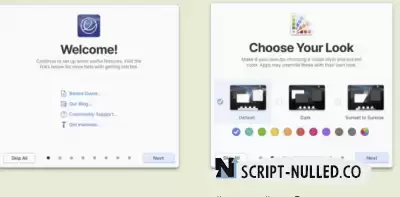 When starting the installer and the initial setup wizard, an audio prompt with information about the key combination to turn on the screen reader for blind people is provided automatically.
When starting the installer and the initial setup wizard, an audio prompt with information about the key combination to turn on the screen reader for blind people is provided automatically.
Five color filters have been added to the screen settings for people with color perception disorders, as well as several options for increasing contrast and a filter for displaying information in shades of gray. Added options to darken the desktop wallpaper and use a warmer color scheme when choosing night mode.
 Improved navigation using on-screen gestures in the installer and multi-step dialogues. Added additional settings for switching virtual desktops by moving the mouse cursor to the corners of the screen. Added new keyboard shortcuts such as "Alt+ ~" to switch between windows of the same application. The configurator section has been completely redesigned to customize the keyboard behavior. Added options to adjust the degree of key retention and ignore fast repeated keystrokes.
Improved navigation using on-screen gestures in the installer and multi-step dialogues. Added additional settings for switching virtual desktops by moving the mouse cursor to the corners of the screen. Added new keyboard shortcuts such as "Alt+ ~" to switch between windows of the same application. The configurator section has been completely redesigned to customize the keyboard behavior. Added options to adjust the degree of key retention and ignore fast repeated keystrokes.
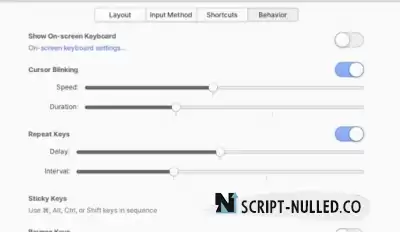 The login and lock screen pages take into account the basic settings specified by the user in his session, such as keyboard, mouse and touchpad settings, text and font size, night mode settings and colors of active elements.
The login and lock screen pages take into account the basic settings specified by the user in his session, such as keyboard, mouse and touchpad settings, text and font size, night mode settings and colors of active elements.
An option has been added to the installer to enable proprietary drivers for the correct operation of some equipment (for example, Wi-Fi or video cards). The Linux kernel has been updated to release 6.2 with improved support for the 13th generation of Intel processors, Intel Arc graphics cards and AMD Zen 4 CPU.
Automatic checking of firmware updates and notification output if available is provided.
GNOME Web (Epiphany) from GNOME 44, packaged in a Flatpack, is offered as a web browser.
The processing of the mail client has continued. Archive and spam folders have been moved to the upper level in the sidebar. Added the ability to rename folders from the context menu. Improved the performance of switching between folders. When viewing a list of messages, it is possible to use shifting multi-touch gestures to quickly delete or archive messages. A new "Move conversation" menu has been added and the ability to cancel archiving and move messages has been added. The display of a separate information panel is implemented if there is an invitation in the message sent via the calendar planner. When writing messages, the ability to insert images in place, attach attachments to redirected messages and choose between several signature options has been added. The message writing dialog now always opens in a separate window that does not block the rest of the interface.
The file manager has a new drop-down menu located in the header area and offers undo/redo buttons and settings for zooming, displaying directories in front of files, selecting a double-click response, showing hidden files and thumbnail options. The tab context menu has been reorganized and tab movement in drag-and-drop mode has been improved. The color of the storage occupancy indicator is changed depending on the remaining free space.
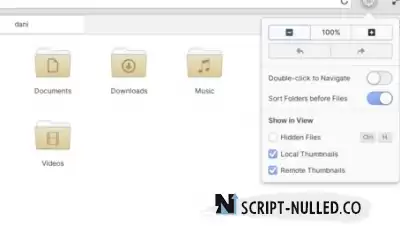 Added the ability to rename files en masse (you can mark several files at once and rename them according to a common pattern, as well as use automatically generated prefixes or endings, replace part of the name).
Added the ability to rename files en masse (you can mark several files at once and rename them according to a common pattern, as well as use automatically generated prefixes or endings, replace part of the name).
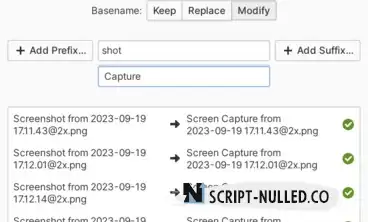
The ability to share files with other devices via Bluetooth is implemented, called through the "Send Files via Bluetooth" item in the context menu.

The Code text editor has redesigned the search functions, which have been moved to a separate menu. Added the option to search for whole words. The changed search parameters are saved between sessions. Improved error handling during recording (for example, when it is impossible to save data in a write-only directory) or reading (it is possible to continue downloading corrupted files).
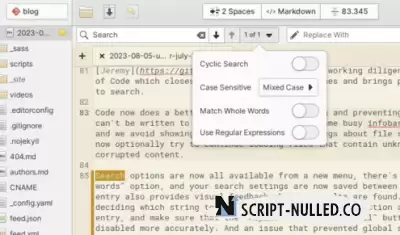 In order to improve stability and performance, some internal components of the video player have been rewritten. A flatter design of the home screen and the video library has been implemented. Improved saving of the last position during playback. Implemented notification output when adding new items to the playlist.
In order to improve stability and performance, some internal components of the video player have been rewritten. A flatter design of the home screen and the video library has been implemented. Improved saving of the last position during playback. Implemented notification output when adding new items to the playlist.
The music player has the ability to move music catalogs in Drag-and-Drop mode.

 Spain
Spain
 Portugal
Portugal