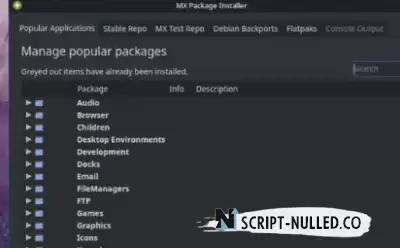Overview of MX Linux — Debian-based OS for Linux beginners
Are you new to Linux or a mid-level user who wants to try out a powerful, user-friendly and simple Linux distribution with applications that work out of the box? Then MX Linux is exactly what you need.
Based on the stable Debian branch, MX Linux is a powerful medium-weight Linux distribution focused on desktop computers, with an emphasis on simplicity and ease of use, but at the same time economical in terms of resources.
MX Linux is the result of a collaboration between Antix, a fast and lightweight Debian—based Linux distribution, and the former MEPIS communities. It is an extremely popular Linux distribution, and at the time of publication of this guide, it was ranked first in the distribution rankings.
The appearance of MX Linux
MX Linux comes in three different editions: XFCE, KDE, and Fluxbox. XFCE is included in the standard version. It is elegant, resource-friendly, and provides an extensive collection of themes, wallpapers, and icon sets. It also supports a wide range of old low-end laptops and modern PCs.
The MX version of KDE provides powerful features that can be found in the KDE Plasma environment, such as the Dolphin file manager and KDE Connect. It also provides additional wallpapers, themes, icon sets, and MX tools similar to those provided by XFCE.
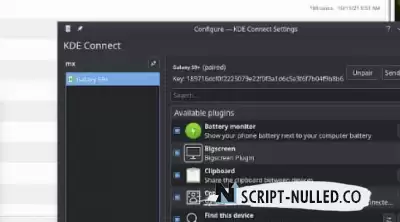 The Fluxbox version is a combination of speed, elegance and low resource consumption. It is a lightweight version with low graphics requirements and is ideal for both new and old systems with low computing power or technical specifications. In addition, it also provides several unique applications that will make the user's work more fun.
The Fluxbox version is a combination of speed, elegance and low resource consumption. It is a lightweight version with low graphics requirements and is ideal for both new and old systems with low computing power or technical specifications. In addition, it also provides several unique applications that will make the user's work more fun.
Default MX Linux Applications
Once installed, MX Linux provides a variety of ready-to-use applications, including:
Firefox Browser
LibreOffice
Horse racing
GIMP
Thunderbird
PDF Arranger
VLC Media Player
Clementine music player
LuckyBackup (backup and synchronization tool)
antiX Ad Blocker
MX Tools are common to all releases. These are tools specifically designed for MX Linux to simplify typical tasks. Some of them were created from existing antiX applications, and some were borrowed from external sources.
These tools fall into the following categories:
Live
Service
Configure
Software
Utilities
MX Linux 21 is the latest version
The current version of MX Linux is MX Linux 21, codenamed "WildFlower". It was released on October 21, 2021 and is based on Debian 11 "BullsEye". It is available in 32-bit and 64-bit versions for XFCE and Fluxbox editions and a 64-bit version for KDE Plasma.
The XFCE version also provides ISO for "Advanced Hardware Support" for the latest hardware, firmware, and the latest graphics drivers. This is especially recommended if you are using AMD Radeon RX graphics, AMD Radeon and Intel 9/10/11 generation processor.
MX Linux 21 contains the following key improvements:
The MX-Comfort theme is the default with dark options.
An MX Tour showing an overview of each desktop environment.
Xfce 4.16, KDE Plasma 5.20, fluxbox 1.3.7 with mx-fluxbox 3.0 configurations.
Improved UEFI live system boot menus.
Improved support for Realtek Wi-Fi drivers.
The Mesa Vulkan Graphic drivers are now installed by default.
New and updated apps and icon sets.
MX Linux Installation Requirements
To install MX Linux, make sure that your system meets the following minimum requirements:
1 GB of RAM (2 GB recommended).
5 GB of hard disk space. (20 GB is recommended).
If you are using MX Linux using live media using a USB stick, make sure you have 4 GB of free space.
SoundBlaster, AC97 or HDA compatible sound card.
A modern Intel or AMD i686 processor.
Installing MX Linux is very simple. Just go to the official MX Linux download page and download your preferred ISO image. After downloading, create a bootable USB drive, which you will then use to download to your computer and install MX Linux.
Final thoughts
MX Linux is the perfect choice for Linux beginners who are looking for the simplicity and convenience of working with a desktop. It is not difficult to adapt, especially for users familiar with Ubuntu and Debian. With MX Linux, users receive a wide range of software applications that work out of the box and are necessary in everyday life.
Although it looks a bit outdated, its main purpose is simplicity, not an elegant desktop interface. This is a Linux variant that allows everyone to feel comfortable using it. Test it out and let us know how you find it.

 Spain
Spain
 Portugal
Portugal