The following changes were prepared and implemented:
DataLife Engine v.11.0 Final ReleaseDataLife Engine v.11.0 Final ReleaseDataLife Engine v.11.0 Final Release
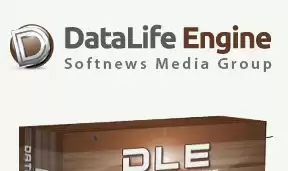
1. The distribution package includes three completely new templates. These templates are created using HTML5 standards. They are fully adaptive, both for desktop browsers and for tablets and smartphones. Vector graphics are also actively used in the layout of templates, which ensures their high-quality display on HiDPI (Retina) displays.
DataLife Engine v.11.0 Final ReleaseDataLife Engine v.11.0 Final Release
2. Added a new type of additional fields for publications: "Downloadable image". With this type of field, the user is asked to upload an image for this news, which will be displayed later when the news is shown on the site. For this type of field, you can set parameters such as restrictions on the weight and size of the image, whether to create a reduced copy for it, the size of the reduced copy, whether to apply a watermark on it. Thus, using this type of field facilitates the process of writing news, for example, you can create different types of images (posters, screenshots, etc.etc.) and arrange their output in a template, and when you add news, you will only have to download them in one click.
DataLife Engine v.11.0 Final ReleaseDataLife Engine v.11.0 Final Release
3. Added a new type of additional fields for publications: "Downloadable file". With this type of field, the user is prompted to upload a file for this news, which will then be downloaded as an attachment. In the settings of this field, you can specify the file extensions that are allowed for this field when uploading, as well as the maximum weight of the downloaded file. Thus, using this type of field facilitates the process of writing news, for example, you can create various types of files, including pictures directly for download (wallpapers in different resolutions) and arrange their output in a template, and when you add news, you will only have to download them in one click.
DataLife Engine v.11.0 Final ReleaseDataLife Engine v.11.0 Final Release
4. Added a new type of additional fields for publications: "Switch 'Yes' or 'No'". When writing news, this type of field is displayed as a 'Yes' or 'No' switch (On or Off). As a value, this field outputs 'Yes' or 'No', depending on what was set when writing the news. However, the main purpose of this field is to manage the tags [xfgiven_X] text [/xfgiven_X] and [xfnotgiven_X] text [/xfnotgiven_X]. If the switch was enabled, the [xfgiven_X] text [/xfgiven_X] tags will output the corresponding text, and the [xfnotgiven_X] text [/xfnotgiven_X] tags will remove it, and vice versa. Thus, with the help of these additional fields, you can easily manage the information displayed on the site in templates, in relation to each specific news. For example, to enable or disable the output of any tabs with a description on the page, or to organize the output of galleries with screenshots or posters, etc.
DataLife Engine v.11.0 Final ReleaseDataLife Engine v.11.0 Final Release
5. For additional news fields that have the "List" field type, the ability to create separate values that are displayed in the list when adding a publication, and those that are displayed on the site after the user has selected as values has been added. To do this, when adding a field, you need to use the separator '|' in the list of values, for example: Yes|Yes. When writing a news item, the user will be given the Yes option to select, and the field value will be displayed on the site as Yes.
6. For additional user profile fields that have the "List" field type, the ability to create separate values that are displayed in the list when editing the profile, and those that are displayed on the site after the user has selected as values, has also been added. To do this, when adding a field, you also need to use the separator '|' in the list of values, for example Yes|Yes. When editing the profile, the user will be given the option Yes to select, and the field value will be displayed on the site as Yes.
7. The operation mode "Use as cross hyperlinks" for additional news fields has been significantly redesigned and improved. If the field has this option, then the search for news by the value of the field is based on the complete coincidence of this value in other news, as well as the coincidence of this particular field. For example, if earlier you created the "Year of release" field, and set the value 2015, and at the same time you had another field in which, for example, a picture was loaded, in the path of which there was also 2015, then the old system displayed both news, because the search was carried out exclusively by the occurrence of the searched word. Which led to the fact that not quite expected news was shown. Now, only those news will be shown for which the "Year of release" field will have the value 2015. No other fields and their values will be taken into account anymore, which allows for more extensive use of additional fields to organize cross-linking among themselves. For example, by year of release, actors, directors, etc. The new type of search is automatically applied only to newly added news. If you want old existing news to participate in this search, then you will need to start rebuilding news in the admin panel, in the section "Rebuilding publications", and thereby an index of field values for old existing news will be created.
8. For the main template (main.tpl), the ability to display additional news fields in it when viewing the full news on the site has been added. To do this, in this template, you can use the same tags as for displaying additional fields in the templates of short and full news. These are the tags: [xfgiven_X] text [/xfgiven_X], [xfnotgiven_X] text [/xfnotgiven_X] and [xfvalue_X]
9. For templates that support the output of additional news fields, support for new tags has been added [ifxfvalue tagname="tagvalue"] Text [/ifxfvalue], which output the text enclosed in them if the value of the additional field matches the specified one. And also added the ability to use tags [ifxfvalue tagname!="tagvalue"] Text [/ifxfvalue], which will output text if the field value does not match the specified one. Where tagname is the name of an additional field, and tagvalue is its value. For example, [ifxfvalue test="m"] Male gender [/ifxfvalue], this tag will output the text "Male gender" if the value of the test field is set to "m" when writing a publication. This opens up great opportunities for creating different template designs, depending on the values of the fields set when writing these publications. For example, by creating a field with the "list" type, you can apply a different design depending on the selected item.
10. Improved the display of additional fields when quickly editing publications on the site, for this purpose, additional CSS auxiliary classes for the editing form have been added, which can be used to design fields during quick editing.
DataLife Engine v.11.0 Final Release
11. When using authorization on the site using social networks, the ability has been added for users to set their personal login for the site, which will be used in the future. The login request is made only at the time of the first authorization on the site using a social network and will be used automatically in the future. This innovation will be useful for visitors to your site who do not want to use data received automatically from a social network, for example, when the user's first and last name is used as a login.
DataLife Engine v.11.0 Final Release
12. Added support for smiles for HiDPI (Retina) monitors. To do this, two copies of emoticons are used, in normal resolution, and in high-quality. If the monitor has a normal pixel density, then an ordinary smiley face is displayed on it, if the monitor has a HiDPI (Retina) density, then its high-quality copy is displayed. The definition and use of emoticons occurs automatically. To do this, you need to place two copies of the smiley face in the folder with emoticons, for example, with the name smile.gif for a regular smiley and [email protected] for HiDPI (Retina) smiley. If there is no high-resolution copy of the smiley, then the output of a regular smiley will be used in all cases.
13. The distribution package includes 60 new emoticons. All of them have support for HiDPI (Retina) displays.
14. Added automatic support for emoticons in .png format. Support is also provided in automatic mode. To do this, you just need to copy the files to the smiley folder with the .png extension and specify the name of the smiley in the script settings.
DataLife Engine v.11.0 Final Release
15. Added a new global tag:
{customcomments id="1,2,5-8" category="2,3,5-8" author="x" days="x" template="custom" available="global" from="0" limit="10" order="date" sort="desc" cache="yes"}
which allows you to display comments anywhere on the site in a custom format. This tag is an auxiliary additional output of comments, and can, for example, be used to display the latest comments on the main page of the site in a block, etc.
This tag can take the following parameters:
id - the list of comment IDs that you want to output is separated by commas without spaces. You can also specify the range of comment IDs using a dash. For example, 1,4-8,11 will output comments with ID 1, comments with id 4 to 8, and also with ID 11.
category - a list of the ID categories of news from which to select comments, separated by commas without spaces. You can also specify a range of categories using a dash. For example, 1,4-8,11 will output comments from category 1, categories with id from 4 to 8, as well as from category 11.
16. For comment output templates (comments.tpl), support has been added for a new tag {comment limit="X"}, which outputs the comment text without HTML formatting, while the comment text itself is reduced to the specified "x" number of characters. In this case, the text is shortened to the last logical word, and does not break the text in the middle of the word. This tag will be useful when using custom comment output, using the {customcomments ...} tag, when you need to output not the entire comment, but only its announcement.
17. For comment output templates (comments.tpl), support has been added for a new {news-link} tag, which outputs the URL of the news to which this comment belongs. This tag will be useful when using custom comment output and when displaying recent comments.
18. For comment output templates (comments.tpl), support has been added for a new {news-title} tag, which outputs the HTML secure title of the news to which this comment belongs. This tag will be useful when using custom comment output and when displaying recent comments.
DataLife Engine v.11.0 Final Release
19. The ability to specify which categories are prohibited for viewing by this group of users has been added to the group settings. This new setting is an addition to the existing one, where you list the categories allowed for viewing. If earlier, in order to ban, for example, just one category from a large list of categories, you had to select all available categories, with the exception of just one prohibited category, now you can simply select one prohibited category from the list, and that's it. The previous setting in the admin panel has also been saved, so you can choose how it is more convenient for you, you can choose both a list of available categories or simply specify a list of unavailable ones.
DataLife Engine v.11.0 Final Release
20. Added the ability to promote users from one group to another, after a certain number of days from the moment of registration on the site. To do this, a corresponding setting has been added in the group settings, where you can specify how many days and to which group to transfer the user after his registration. This opens up new opportunities for granting users any rights or privileges on the site.
DataLife Engine v.11.0 Final Release
21. Added the ability to promote users from one group to another, when they type a certain amount of news on the site. To do this, a corresponding setting has been added in the group settings, where you can specify how many news you need to have and which group to move the user to when they type a given number of publications. Publications that are under moderation are not taken into account. Thus, you can grant users who have earned a certain trust any additional rights and preferences.
DataLife Engine v.11.0 Final Release
22. Added the ability to promote users from one group to another when they type a certain number of comments on the site. To do this, a corresponding setting has been added in the group settings, where you can specify how many comments you need to have and which group to move the user to for a given number of comments. Comments that are under moderation are not taken into account. Thus, you can grant users who have earned a certain trust any additional rights and preferences.
DataLife Engine v.11.0 Final Release
23. Added the ability to promote users from one group to another when they set a certain rating of their publications on the site. To do this, a corresponding setting has been added to the group settings, where you can specify which total rating they need to gain, and which group to move the user to when they receive this rating.
24. For templates for the output of comments and personal messages (comments.tpl and pm.tpl), support for formatted output of the number of user comments and publications has been added. For example, when displaying the number of comments 252501, 252 501 will be output. Which makes it easier to perceive large numbers.
25. Support for formatted numeric rating output has been added for user profile output templates (userinfo.tpl and profile_popup.tpl). For example, when the user's overall rating is +252501, +252 501 will be output. Which makes it easier to perceive large numbers.
26. Added support for a new global template tag: {* Commented code *}. This tag is intended for commenting on the code, everything that is enclosed between "{*" and "*}" will be removed from the template. And it will be missing when displayed on the site. These tags will be useful for template developers to debug a particular functionality when you need to temporarily comment out a particular functionality. This tag is global and can be used in all templates.
27. Added automatic reset of the index of similar news when changing the number of similar news output in the script settings. Thus, after changing this setting, it is no longer necessary to go into the rebuilding of publications and rebuild the cache of similar news there.
DataLife Engine v.11.0 Final Release
28. In the script settings, the ability to specify whether to display in the user's profile his publications awaiting moderation or not has been added. If this setting is enabled, the user can see in his profile the news that is awaiting moderation and edit them. If this setting is disabled, then these news items will not be displayed in his profile, and a message that he has no publications waiting for moderation will also not be displayed.
29. Changes have been made to the work of feedback on the site, if an unregistered user writes on the site. If the user is not registered, then the verification of the coincidence of the login entered by him with those already registered on the site is not carried out. Instead, the prefix "Unregistered User" is added to his entered name. Thus, the administration or the recipient of the letter from the site will easily see that the letter was sent to him by an unregistered visitor of the site. And for the site visitor himself, there will be no inconvenient obligation to come up with another name if the name that he wrote is occupied by a registered user.
30. Changes have been made to the work of adding comments on the site, if an unregistered visitor of the site writes a comment. If the name entered by him matches the registered login, then the prefix "Guest" is added to his name. For example, if a visitor wrote the name "Tatiana", and the site already has a registered username "Tatiana", then the comment will be added on behalf of "Guest Tatiana". Thus, there is a visual difference that this user is not registered on the site, and also the site visitor gets rid of the inconvenient obligation to invent another name for himself. If there is no such name among the registered ones, then the prefix will not be added.
31. Added support for notifications of new comments, for comments that are sent for moderation. Previously, notifications were sent only if the comment was published immediately on the site, bypassing moderation by the site administration. Now notifications will also be sent after the site administration has checked the comment and published it on the site.
DataLife Engine v.11.0 Final Release
32. The ability to search for keywords by a given word has been added to the tag cloud management section in the admin panel. Which greatly facilitates the search and editing of the desired word, with a large volume of specified words.
DataLife Engine v.11.0 Final Release
33. The ability to search by keywords and links has been added to the cross-reference management section in the admin panel. Which greatly facilitates the search and editing of the desired word, with a large volume of specified words.
DataLife Engine v.11.0 Final Release
34. For the "Cross-references" module, the ability to install a new option has been added: "Open a link in a new window". Thus, you can set where to open the link you need in the same browser window, or in a new browser window.
35. For mass actions in the "Cross-references" module, the ability to assign links how to open these links in a new browser window or in the current browser window has also been added.
DataLife Engine v.11.0 Final Release
36. In the admin panel, in the user management section, a new option "Exact login match" has been added when searching for users by login. If this option is checked, the search will be carried out according to the exact match of the login specified in the search. This makes it easier to find the right user with a short login, if a large number of users are registered on the site.
37. Playback of flash video files in the format .flv is brought to a single player. Now the same player is used to play this video as for HTML5 video playback. Thus, all videos on the site have a single visual appearance.
38. For better and better promotion of publications in search engines, when viewing full news, automatic use of keywords from the tag cloud has been added, in a specially formed meta tag for search engines. You can read more about this meta tag on the page https://support.google.com/news/publisher/answer/68297 ?hl=ru
39. Improved processing of text published in code tags in the news parser. Any intersection of the published code with DLE tags and filters was excluded, which allows you to publish source code in it, without any interference with the text by DLE.
40. Added support for copying avatars when logging in to the site using the Odnoklassniki social network.
DataLife Engine v.11.0 Final ReleaseDataLife Engine v.11.0 Final ReleaseDataLife Engine v.11.0 Final Release

 Spain
Spain
 Portugal
Portugal




