We learn the capabilities of the 1C-Bitrix framework, take the first steps to study it and understand why so many specialists choose this CMS.
Advantages of 1C‑Bitrix
55% of companies in Russia use 1C‑Bitrix — developer services on this platform are in demand.
Quick solution of typical tasks and ready-made solutions from Bitrix. For example, online sales registers are easily integrated with payment systems and delivery services.
Lots of possibilities. Bitrix includes blogs, forums, catalogs of various types, integration with social networks and much more. There are also libraries that allow you to think up and create your own extensions.
Tight study deadlines. To start working with Bitrix, it is enough to pass the theory in 2.5–3 months — and you can immediately practice working with real sites and increasing your knowledge.
Versatility. Both business card sites and large online stores are created on Bitrix.
Documentation in Russian. It is in the public domain, it is easy to study.
A large community of specialists. It is always easy for a beginner to find answers to their questions or additional information, which means it is easier to develop.
What is the Bitrix framework?
Imagine a team of developers who decided to create an online store. She developed a website in pure PHP, but then took up a new one. Then the team realized that some of the functions and modules had already been written for the first site.
A framework is a structure in which, for example, the visual component and the functional code are highlighted in separate modules. When there is a framework, you can not write a website from scratch, but manage it using ready-made blocks. This product is a CMS — a content management system on the site.
All sites on Bitrix consist of three components:
Model — functions and classes that access the database.
A view is a template with which the content that we want to see when accessing databases is displayed on the pages.
The controller is the site page itself with the components.
The possibilities of Bitrix in practice
Let's work with the 1C-Bitrix demo site. Follow the link bitrixlabs, click "Create Demo site", specify "Online store" and install. After the installation is complete, you will see this page. This is your first online store on 1C-Bitrix.
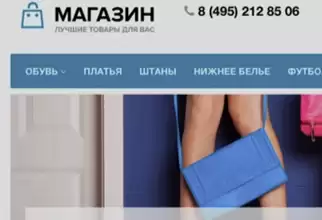
Any element is edited here. For example, hover over the logo and click on "Change Area".
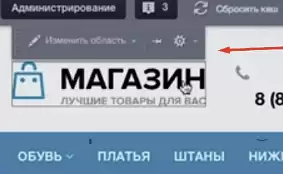
In the window that opens, replace the logo. This way you can edit all the elements on the page.
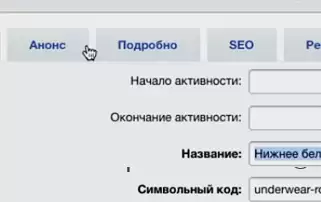
The system is designed so that the site can be edited by the administrator or the business owner himself.
The goal of the developer on 1C-Bitrix is to set up the site so that it is easy for the site administrator or business owner to make small changes: edit prices and product descriptions, post content, manage the appearance, and so on.
Let's get acquainted with the system from the inside. On the top panel, select the "Administration" section.
Desktop
Widgets are located here for quick access to basic information: the speed of the site, the number of sales, and so on.
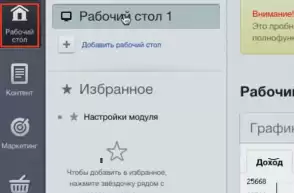
Content
This section consists of several dozen elements. Let's consider the most important ones.
Site structure
It shows the structure of files where you can edit their contents and so on.
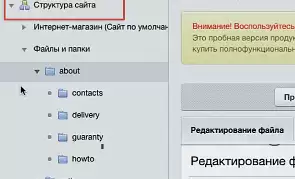
Catalogs
Here are the products and categories.
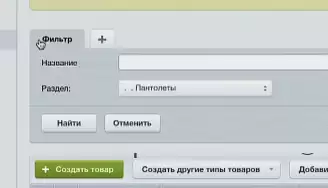
To go to a specific product, select a category and click on the name. The goods have various properties, they are already registered in the system.
Switching between tabs, as in the screenshot below, you can change descriptions, photos, prices, announcements, prescribe meta tags and keywords, add or remove goods from sections of the site, monitor the effectiveness of advertising.
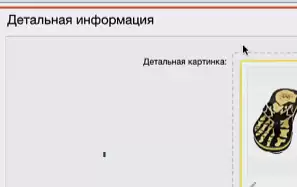
Marketing
In the demo version of the online store on 1C-Bitrix, all the main modules for solving marketing tasks are loaded into Marketing: conversion pulse,
A/B testing, email marketing and so on.
To put such a set, for example, on WordPress, you need to find a good solution, test it, customize it for your site. In Bitrix, these solutions are already ready — it is convenient for both developers and business owners.
Shop
This section is only available for online stores. It has all the information on orders, payments, deliveries, taxes and much more. And also — an already configured online sales register.
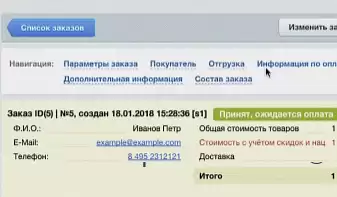
Services
Surveys, newsletters, social networks, technical support, blogs — everything that is possible is integrated with the site. Each menu item has its own settings.
Analytics
Here it is easy to view and analyze data on site traffic and the effectiveness of advertising campaigns. In practice, analytics in 1C-Bitrix is practically not used, because Google Analytics has more features.
Marketplace
Here is a catalog of solutions for 1C-Bitrix: various modules, tools, ready-made online stores. A developer can create a solution for Bitrix and put it up for sale through the marketplace.
Settings
Here is a complete list of site settings: currencies, servers, scaling, performance, site search and much more.
In the "Users" settings category, access levels are configured for developers, content managers and other specialists working on the site.
Thanks to the built-in solutions, working with Bitrix is easy to master. Let's look at a few simple actions with the system.
Creating a page
Go to the "Site →" tab Create a page".
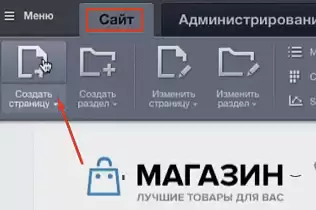
Enter the page title and mark the desired items:
Go to edit the page — the editor window opens.
Add a menu item — a new page will appear in the menu.
Restrict access to the page — the page will be created, but not published.
In the next window, the page description and keywords, Title and robots files are added — these data affect the search engine optimization of the site.
Next, the page editing window will open. It hosts content — text, videos, photos, as well as embedded solutions, services and tools.
To open the embedded components and snippets of Bitrix, click on the pointer on the side. When the snippet panel is hidden, the pointer is located where the arrow in the screenshot is pointing.
The developer will work with PHP code. To go to the code, click on the icon on the left and select the appropriate editor type, as shown in the screenshot.
We have analyzed the basic skills of working with 1C‑Bitrix. Now let's look at what mistakes beginners most often make and why.
Common mistakes of novice developers on 1C‑Bitrix
Overestimate books. The book will not give feedback, will not answer questions, will not solve the problem.
To think that one solution is suitable for different tasks. Not all Bitrix decisions should be taken as correct, you always need to take into account the nuances of a particular online store. The documentation does not specify everything, understanding these nuances comes only with experience.
Wasting time on ineffective training. To become a good developer without outside help, it will take 6-7 years and a lot of luck.

 Spain
Spain
 Portugal
Portugal



