


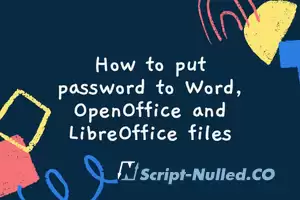
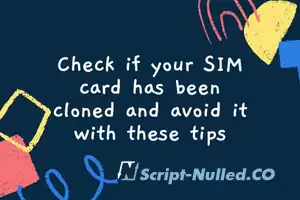

Lava lamps for encryption
It is a fairly well-known fact that cloudflare uses photos of ~100 lava lamps when creating encryption.

The black parasite. We study the work of the Venom warrior

How to set passwords in the form of emojis?
We present you a rather interesting extension called Identiji → TYK ←. It allows you to create passwords in the form of emojis, which, in turn, is designed to make life easier for those who constantly forget passwords and do not like to use standard passwords.

How to check QR code for viruses?
Viruses are a common thing on websites and antiviruses deal with them without problems. QR codes are another matter. After all, URLs are hidden there and where they will lead is unknown.

Setting up email
With Side mail, you can easily create, integrate, send, automate and analyze your emails.
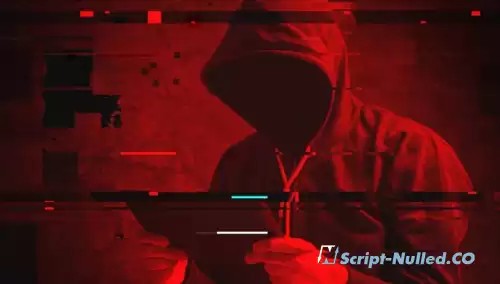
We put password protection on a folder in macOS!
In order to put a password on the folder of interest in macOS, it is not necessary to have third-party programs. This can be done using a system function that allows you to create an image of a folder that is an encrypted copy of it. All files stored inside this image will be password protected.
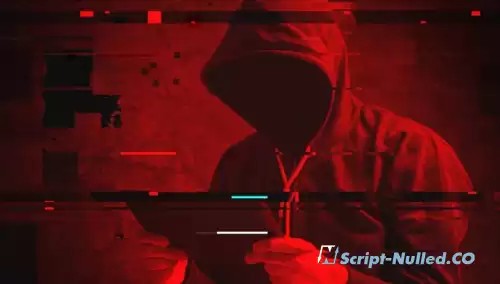
Convenient clipboard for MAC
Today we will talk to you about an application for Mac operating systems called Pasta = TYK =. It allows you to replace the standard clipboard and makes the number of entries in the buffer unlimited. Also, it makes it possible to search for the information you are interested in among all the copied data.
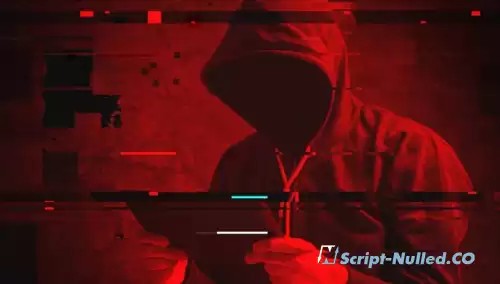
Adding programs to Windows startup!
You all know that if any program is in startup, it will be launched automatically along with the start of your operating system. Thus, you can get faster access to all the functions of the program. To add the program you are interested in to the startup, you need to do the following:
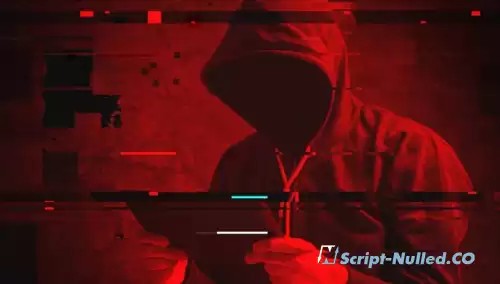
Extended Windows Clipboard!
At its core, the clipboard is an intermediate data storage that is used to transfer or copy certain information between different applications. At the same time, standard Windows functions are used, namely: "Copy" (Ctrl+C), "Cut" (Ctrl+X), "Paste" (Ctrl+V).

Site Search
Site Menu
☑ Websites Scripts
Recent comments



Advertisement
Survey on the website
Evaluate the work of the site
Tag Cloud
Popular
Statistics
- +5 Total articles 7364
- +20 Comments 4979
- +25 Users : 7446

 Spain
Spain
 Portugal
Portugal

