Adding programs to Windows startup!
You all know that if any program is in startup, it will be launched automatically along with the start of your operating system. Thus, you can get faster access to all the functions of the program. To add the program you are interested in to the startup, you need to do the following:
1. First of all, we find the executable file of the application of interest. The easiest way to do this is by right-clicking on the program shortcut on the desktop. In the drop-down menu, select "Properties" → "Shortcut" tab → "File location".
2. Going to the root folder, we find the executable file of the program.
3. Next, right-click on it and click on the "Send" → "Desktop (create shortcut)" button.
4. After that, press the keyboard shortcut "Win + R" to open the "Run" window.
5. Enter the following command in it: "shell:startup".
6. In the next startup window that opens, move the previously created shortcut to the desktop.
It is important to move the created shortcut, not copy it. After these manipulations, the program will automatically start when the system starts.
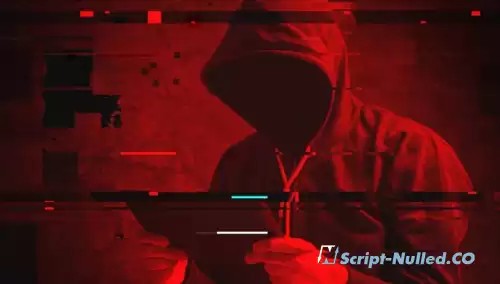

 Spain
Spain
 Portugal
Portugal



