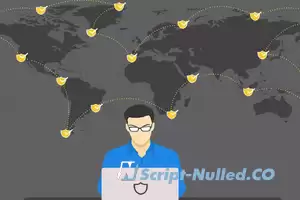
We can say that a botnet It is one of the many security threats on the Internet. They can act together, through multiple devices, to launch spam campaigns, send Phishing emails, or compromise the security of servers and equipment of all kinds. In this article we are going to talk about how it works, what we can do to find out if we are victims of this problem and we will also give some advice to improve protection.
How a botnet works
The term botnet refers to a bots network or computer robots. They are basically numerous teams that have been infected and are part of the same network. All of those devices are controlled by an attacker, by a cybercriminal who has previously infected them through some method of attack.
From then on, the botnet will function as a network of zombie teams. They will be manipulated to act as the attacker wants. For example, they could carry out a DDoS attack, which means that they are going to launch a large number of requests to knock down a server. This is done a lot to stop a web page from working or any system connected to the network.
They can also work as spam propagators. Those computers may start sending fake emails, simply looking to deliver malicious advertising or files that pose a problem to privacy or security. In this way they will be able to spread malware and reach more and more devices.
Normally the owner of a botnet will intend to carry out a large-scale attack. You will need to have plenty of equipment so that those attacks can be carried out more vigorously and achieve your goal. This network of robots can even consist of thousands of equipment. They can be computers, mobiles, televisions and many more IoT devices that we have at home connected to the network.
All those teams that are part of the botnet are going to be connected to each other and are controlled by the attacker. We can say that the attacker's first step is to infect the device, then he manages to expand that botnet with a significant number and from there he activates and begins to act. You will be able to steal data, spy, send messages, install applications…
What to do to find out if we are affected
Do you suspect that your team may be part of a botnet? Really almost any connected device the Internet could become compromised at any given time. It could be part of a network of robots and, without the victim knowing it, send emails, malware or steal any type of data.
The first sign that can make you think that your team is part of a botnet is that it doesn't work well. You will notice that it is slow, that it takes a long time to turn on or off, the fan works constantly as if it were working at full power and you see that there really is no reason for it.
Another sign is that you've lost control of the team for some actions. For example you cannot open certain applications, you cannot run updates or you try to open the antivirus to perform a security analysis and you see that it does not work well or does not open directly.
On your computer or mobile you can notice it if you see that there is strange open processes, excessive use of equipment resources or you see that the battery decreases dramatically without apparently anything having happened. This could indicate that your team is part of a botnet and is being controlled by a third party.
You can also find that messages have been sent from a device without you doing anything. For example, if any contact of yours has received something or if you notice that from any social media application there has been some strange movement. This could indicate that the equipment has been attacked and is part of a network of computer robots.
Tips to be protected
After explaining what a botnet is and how it works, as well as how we can detect that we are victims, we go to the most important thing: what to do to avoid this problem. We are going to give a series of tips that you can put into practice so that your devices, whatever it may be, are part of a network of bots.
Update all
Something fundamental to be protected from many computer attacks is having all updated. Cyber criminals can take advantage of vulnerabilities in a system, application, or any driver that uses a computer. This can help them hang malware and turn your device into a botnet.
Therefore, it is essential to have everything well updated. You must make sure you have the operating system with the latest versions available. In the case of Windows, to update it you must go to Start, you enter Configuration and you access Windows Update. There all the files pending update will appear.
Have security programs
It is also interesting to have good security programs to avoid botnet attacks and similar problems. This will help detect malicious software input and take action before it can compromise the operation of the systems and is used by an attacker.
What should you install? Antivirus like Windows Defender, Avast or Bitdefender are good options. However, you will find a wide range of alternatives, both free and paid. You should always make sure they work well and you can look at references on the Internet to install the one that suits you best.
Use good passwords
Of course, an essential point for a device not to be part of a botnet is to use good keys. It is one of the main security barriers that will prevent intruders from entering. Especially when you keep the factory-coming password on IoT devices you are making a mistake.
What password to use? Interestingly, it features letters ( both upper and lower case ), numbers, and other symbols. In this way you will make it totally random and very difficult to find out through brute force attacks and divination methods.
Common sense and constant review
In many attacks hackers are going to need the victim to make a mistake. They need you to click on some fraudulent link, download a file or carry out some action so that the malware runs and they start to become part of that botnet from that moment on.
Therefore, common sense is essential and avoid making mistakes. In addition, a constant review should always be carried out. It is important to verify from time to time that everything works correctly and that there is no problem whatsoever.
In short, as you have seen, botnets are a major security problem. It is essential to detect when a device may be affected and of course take preventive measures so that this never happens.

 Spain
Spain
 Portugal
Portugal




