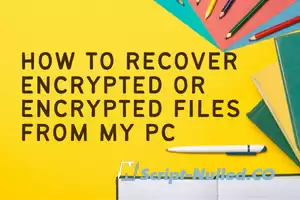
Of all the security threats we can suffer, one of the worst is undoubtedly the ransomware. It is a type of malware that can cause us to lose files or that we cannot even access the system. In this article we are going to talk about how it works. We will explain what to do to recover encrypted files, as there are some options for this, as well as some essential tips to avoid reaching this point.
How ransomware works
We can say that the main objective of a ransomware attack is get an economic benefit. For this, mainly what they do is encrypt the files of a computer. They are going to encrypt all kinds of documents, images, videos ... In this way, the victim would not be able to open them and would lose full control.
There is also the extortion ransomware. In this case, what the attacker does is threaten to make certain information public. For example, they could steal important data from a company and threaten to hand it over to the competition. That organization could have large economic losses, so they would agree to pay.
But if we focus on the primary use of this threat, what hackers are going to do is encrypt system files. Thereafter they will send a ransom note to the victim. They will indicate how you can proceed to regain control of those files. The problem is that even paying nothing guarantees that they will really recover the documents.
Does this mean that all is lost? The truth is that you are going to be able to recover encrypted files in a ransomware attack. At least you can do it in certain cases, as we will explain. At other times you may have more problems for it.
What to do to recover encrypted files
So how can files be decrypted after a ransomware attack? It will mainly depend on what kind of ransomware is. Sometimes tools will be available to recover those files. At other times you will have to pull backup copies, if you have previously made them.
Official tools
Keep in mind that there are numerous varieties of ransomware. Unfortunately we constantly see that there are new varieties or cybercriminals have improved some previous ones. That means there are no tools to decrypt the files for all of them, but for many.
Security researchers work to get tools that are capable of face the ransomware and decrypt files that have been previously encrypted. If you have been the victim of a known type of ransomware, which has been attacking for some time, it is quite likely that you will find a solution.
Platforms like No More Ransom come into play there. It is an organization that offers completely free of charge ransomware decryption tools. If you enter his Web page you will see a large amount available. You will see some of the most popular varieties, such as Revil, WannaCryFake or GandCrab. You will have to search that list and see if the ransomware that has affected you is there.
In case you're lucky and find it, you just have to download the corresponding tool and you run it on the system. Its mission is to decrypt all the files and that you can use them again as normal. Of course, we recommend reading the instructions well before executing this solution.
Inside No More Ransom we can find a lot of organizations that collaborate. For example Europol, national police from different countries, Avast, Bitdefender, etc. All these organizations contribute to maintain a database as updated as possible to face the ransomware.
Other computer security companies have also created their own page where they collect some solutions to decipher the ransomware. For example you can see the website of Kaspersky, or the one of AVG.
Recovery programs or backups
But unfortunately these tools to decrypt ransomware are not always available. If you find that you have been a victim with a newer variety or for which they have not yet found a solution, not everything is lost but you will have it more complicated to recover the files.
What option would be left? Basically have a backup or use file recovery programs. The backups we must carry them out periodically. Basically it means that our files are going to be stored elsewhere, beyond that equipment that has been infected.
For example, you will be able to save documents and files on an external hard drive, on another computer, in the cloud ... You will have many options available. The interesting thing is that these backups are updated, since this will make the loss of files as little as possible.
You can also try specific programs like EaseUS Data Recovery Wizard. It is software to recover lost files and documents or, as in this case, encrypted by a threat. It does not mean that it will always work, since it will depend on the type of ransomware, but it is one more option available.
In addition, another alternative that you could also take into account is to perform a restoration of the operating system to a previous point. If for example you have suffered a ransomware attack today but your computer was working perfectly yesterday, maybe you can go to a previous restore point where everything was fine.
For this you have to go to Home, you look for Recovery, you click on Restore system, you give it to continue and you select a restoration point prior to the ransomware attack. Hopefully your computer will return to that state and you will be able to access the files that have been encrypted.
Tips to avoid this threat
But surely the best of all for face the ransomware is to avoid it. For this reason we want to give some advice that is essential to avoid being victims of this serious problem. Many of these recommendations will also help you protect yourself from other threats that may also affect you.
Using a good antivirus
A first tip is to have a good installed antivirus. Having security programs can alert us to problems that could affect our equipment. If, for example, we mistakenly download a malicious file that reaches us by email or through a link, that antivirus would issue us a warning if it detects it.
There are many options that you can install, both free and paid. However, we recommend looking closely at the specifications and using one of the guarantees. Some interesting options are Windows Defender, Avast or Bitdefender.
Have everything updated
Of course, another important point is to have all updated. Ransomware often takes advantage of vulnerabilities that may exist on a system. If there are uncorrected bugs, an attacker might have a good chance to sneak in some kind of malicious software and compromise the system.
To avoid this, it is best to update Windows or the operating system you use, as well as any program you have, drivers, etc. In the case of Windows, to update it you have to go to Start, you enter Configuration, you will Windows Update and there you add all the news that may be pending.
Common sense
But if there is something basic to avoid computer attacks, such as ransomware, it is common sense. At all times you must avoid making mistakes, such as downloading files from insecure sites, opening a link that arrives by e-mail without verifying if it can be a threat, etc.
In the case of ransomware, in most cases the hacker is going to need us to make a mistake. Therefore, if we maintain common sense, we will have a lot of security gains and avoid threats of this type.
In short, if you have been the victim of a ransomware attack, all is not lost. Beyond the option to pay for the ransom, you will be able to use different tools to decrypt files. You can also use some utilities such as backups that you have created or restore the system to a previous point.

 Spain
Spain
 Portugal
Portugal




