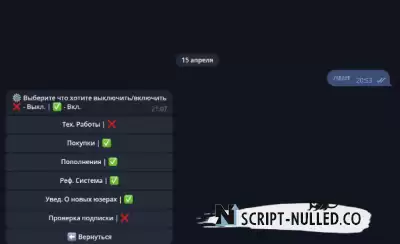👨💻YAP : Python
🌀 Modules : AIOGram
🔗Database : SQLite
💈 Autoshop script with many different payment options.There is an admin panel. You can fasten your bills.
👨💻YAP : Python
🌀 Modules : AIOGram
🔗Database : SQLite
💈 Autoshop script with many different payment options.There is an admin panel. You can fasten your bills.
How to set up and run AutoShop By tosall
And so, the first thing we need is to install Python version 3.7 and higher
After installing python, we fill in the settings.ini
❗️Creating A Database❗️
To create it, you go to the create db folder
And launch start.bat
Then the database.db file will appear in the folder
You move it to tgbot/data/
Have this setup have️
Bot Token
We take the bot token from BotFather
Bot Token
We take the bot token from BotFather
Admins
Here we insert the ID of the admin(s)
If there are 2 or more of them, we write them separated by commas, an example:
admin_id=1276602616, 5516679346
Take the ID from Get My ID
Crystal ray
Let's go to Crystal BAY | Online ticket office
Sending /create
Enter the username and name of the cashier
After that you will be given 2 keys
Crystal_Case = Cashier's login
Crystal_Token = Secret 1
Lava
business.lava.ru - register here, then click the add project button, fill in the fields, you need to specify the name word for word, as in the name of the bot. After that, send @dmsokoll1 your ID of the created project, and explain why you sent the ID.
When creating a project, the domain name in the format: https://t.me/username of the robot
Project name - the name of the bot in the telegram
Project description - Sale of digital goods
lava_secret_key
lava_project_id
Lolzteam Market
To create a token, you must have access to the market
(200 likes or buy access for 100 rubles)
If you do not want to add this payment, go to the Lolzteam Market folder
And replace the tgbot/handlers/user_transactions file.py to the one in the folder!
Yu.Money
❗️How to get a Yumopeu token❗️
1. Click on the link (Sign in to the Youmoney) and create an application
2. Fill in the data, Redirect Uri and Site address, put a link to your bot
3. You don't need to check the box, the logo too
4. After successful creation, you will be given the Application ID (client_id)
5. Insert it into settings.ini
6. Redirect Uri is also inserted into settings.ini
7. Open the get_you money_token.but file
8. If everything is correct, you will be given a link, click on it, click continue, and you will be redirected to your bot, the url will be https://yourredirect_uri?code=XXXXXXXXXXXXX accordingly, after code = enter it into the console
9. After you are given a token, insert it into settings.ini
((you money_number is the number of the Yumopeu wallet)
❗️Getting the sticker ID❗️
To get the sticker ID, send the desired sticker Get Sticker ID
He will give you an ID
Example
Have️installation have️
After that, open cmd and write:
cd path_autoshop
Next, pip install -r requirements.txt
Have I run have️
To launch the bot, you need to:
open cmd
write: cd path_autoshop_y
main.py That
's it! The bot is running! Don't forget to turn off those. jobs!
Update: Added the latest version of AutoShop By ToSa Fixed bug 2024
Fixed errors, admin panels, removed kiwi, etc.

 Spain
Spain
 Portugal
Portugal