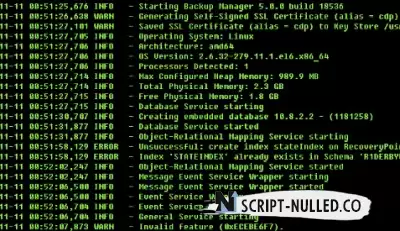9 Ways to Protect Your VPS
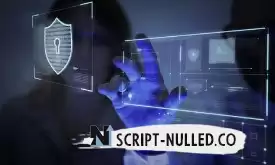
Nowadays, the topic of web hosting security seems to be everywhere, and this issue is being discussed not only among large companies, but also among people working on the Internet.
And for good reason. In the case of theft of personal and financial information, loss of customer data and destruction of website content, cyber threats are quite real, and they should not be treated lightly.
In this article, we will specifically look at security measures regarding the hosting of virtual private servers (VPS) where we have identified ways to ensure the maximum security of your.
1. Change your default SSH login
Many VPS users use SSH or Secure Shell, a method of remotely connecting a computer to a computer, to log in to their servers.
If you use the SSH method to log in to your server, there is a risk of becoming a victim of a brute force attack. When a "brute force attack" occurs, it usually means that someone is trying to log into your SSH using various shared passwords. It is for this reason that we recommend changing the default password for logging into SSH port 22 to an individual one. Strong passwords usually consist of a combination of uppercase and lowercase characters, numbers, and non-alphanumeric characters.
To change the default SSH login password, simply log in to your VPS and find the /etc/ssh/sshd_config file. Now switch PermitRootLogin from yes by default to no. To increase security, you may consider using SSH key authentication instead of password authentication, which is more resistant to brute force attacks.
However, keep in mind that if you disable root login without first assigning authorized access, you can block your VPS.
2. Use the latest software versions
It goes without saying that the older the software version, the more vulnerable your VPS becomes. Fortunately, just a few mouse clicks are enough to launch the necessary updates for your operating system (OS).
You may also want to consider automating this process. And depending on the OS you are using, you will most likely use apt-get for Debian and Ubuntu or yum/rpm for CentOS to perform system updates. This can be automated using cron jobs, a Linux-based utility that schedules the execution of a command or script on your VPS at a specified time and date, or through your control panel.
In addition to updating the server software, if you are using any kind of content management system (CMS), we recommend that you monitor the updates and install them as soon as they become available.
3. Keep an eye on the logs of your VPS server
Server log management helps you monitor what's going on with your VPS. By monitoring your VPS systems and software, you will be better prepared if any problems arise.
When you actively monitor events, resource usage, traffic levels, user activity, and software-generated errors, you are better prepared to deal with the issues that arise. Whether it's prevention or solution, knowing what problems are at hand can only help solve them faster.
Useful advice? Set up email notifications for any warnings and errors so that you can follow events in real time.
4. Configure the firewall
You don't want unwanted traffic, right? That's why the firewall is so important.
Most Linux-based operating systems have firewalls pre-installed (for example, iptables, firewalld, ufw, DebianFirewall). To conveniently manage iptables and integrate other control panels, consider installing the free ConfigServer firewall, also known as CSF. This firewall configuration scenario provides better security for your VPS by providing you with an advanced, intuitive interface for managing firewall settings.
Looking for additional protection? ModSecurity can be added to your main firewall and will help you monitor HTTP traffic, injections related to your website code, databases, etc. configure the following:
Filtering traffic that matches the patterns you set
Blocking/allowing access to certain IP addresses
Closing ports that are not used to prevent scanning
Regular audit of the rules to ensure that they remain relevant, and the addition of new ones.
Perform updates to existing rules to be ready for new security challenges.
5. Make sure that your server is protected from malware
In addition to setting up a firewall that protects incoming traffic, you also need to think about monitoring files that have already been and are being uploaded to your VPS, in case any vulnerabilities occur.

This is why you need reliable antivirus software on your VPS, as its signatures require constant updating. It is also a good way to detect any suspicious activity and help you quarantine unwanted files.
Fortunately, there are many anti-malware applications, the most popular of which are ClamAV and CXS. Of course, there may be some false positives, but as they say, it's better to be safe than sorry.
6. Protection against brute force attacks
As we mentioned earlier, brute force attacks occur when hackers discover weak passwords, giving the attacker full access to your VPS. Unfortunately, it is no longer enough to have a strong password. You will also need tools to help you detect brute force attacks and block unwanted logins.
cPHulk, a feature integrated into cPanel, is a perfect example. cPHulk helps to block login after several failed login attempts and blocks login not only to cPanel, but also to WHM, FTP and email.
We also recommend using the login failure daemon, also known as LFD, a process that is part of the aforementioned CSF that periodically checks for potential threats to your VPS. LFD searches for brute force login attempts and, if detected, blocks the IP address trying to attack your server. LFD will also send you notifications about successful and unsuccessful logins. Now it's added peace of mind.
7. User access control
In search of VPS security, you can decide how you want to distribute control. In other words, the areas where your users can work.
In addition to setting various file access rights, you may want to consider using tools such as SELinux (available in Red Hat Enterprise), which allows you to control process initialization, network interfaces, files and file systems along with user management access.
Let's assume, hypothetically, that your VPS is used by many users. Here you can decide to restrict their access to prevent their impact on the use of your resources and protect confidential data. To do this, look for file systems such as CageFS (CloudLinux) or VirtFS. Both allow you to isolate users within a specific set of resources and files.
8. Stay calm and back up
Not only for VPS hosting, backup (or better yet, automatic backup) is crucial for every type of hosting.
Ideally, backups should be performed off-server, in case something goes wrong with your server.
9. Use SSL certificates for everything
SSL certificates help to create an encrypted channel between the server and the client so that nothing violates your privacy.
To ensure the security of your sensitive data, SSL certificates are crucial for every type of hosting, whether it's transferring files, sending emails, or entering login information.
However, some technical know-how is required to implement SSL certificates correctly. In this case, it is worth hiring a system administrator who will arrange everything for you and give you additional peace of mind.
So, whether it's shared hosting, VPS hosting, or dedicated server hosting, no matter what type you use for your website, security should always remain the focus. This ranges from creating hard-to-guess passwords to enabling 2FA authentication where possible, avoiding using unofficial software, and opening email attachments from people you don't know.
Especially with VPS, more freedom means more responsibility.

 Spain
Spain
 Portugal
Portugal