The assembly of the city portal on 10.1 is intended for free download to anyone who visits our landfill. WITHOUT ANY GUIDES AND PURCHASES. Bullied, dealers, wherever you throw - on someone else's work they make their own little rotten gesheft. I found it in the public domain - let others download it without any problems. On this principle, I created this site. So, I calm down...
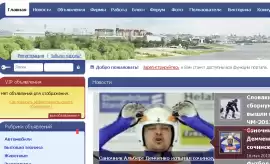
Installing the city portal on 10.1 :
1) Copy the archive with the files to the root folder of the hosting.
2) Creating a database on hosting. Connect to phpMyAdmin. Select DB. If the database has not been created yet, create it. In any case, the result of this point is: the database should exist, but be empty, without tables. If you created it yourself, write down its name. If the hoster provided it to you, find the name of the database and remember it too. You will need the name of the database in the future. Click the "Import" tab. In the "Or" field, click the "Browse" button and specify the address of the database dump on the local machine.
3) Change the database access parameters. In the file includes/config.inc.php , find the following lines:
$_CFG[’db_host’] = ’localhost’;
$_CFG[’db_base'] = ’db_name’;
$_CFG[’db_user’] = ’user_name’;
$_CFG[’db_pass’] = ’database password’;
and replace the database access data with your own
Login to the site under the administrator:
login - admin password - k123456k
Ghbvfn73rf
Setting up a City Portal template:
1) we collect in the constructor on http://www.gismeteo dot ru/informers/constructor/#ohYTeUqcaoCyo2/single weather informer, size - 240X235, to your domain name, insert the received code into the "gismeteo" module on the website.
2 )setting up an affiliate program for online games - nextgame dot ru/
*Register on the platform's website as a partner (45% of your users' transactions go into your pocket)
*Create a platform and get your site id and secret key API_SECRET_KEY.
*We register this data in the file /includes/nextgame.inc.php 20-21 lines:
define('API_SECRET_KEY','****************************************');
define('SITE_ID','***');
for the place of the asterisks, you need to enter your data. The apostrophes should remain in place, only instead of asterisks.
*Connect the file /includes/myphp/nextgame.php an external file is added to the module (you need to register {ФАЙЛ=nextgame.php }) and output where needed.
*Log in to your personal account on the website nextgame.ru and in the second tab "Site integration" we configure integration. To do this, switch "There are users on my site, and I want them to log in to the game under my site accounts: " set "yes". The switch "I can provide functions for working with the API NextGame.RU :" we also put "yes" and in the first field we write:
http://ваш сайт/api/getprofile.php
Below we check the box for each method and prescribe the methods:
URL of the function for getting the user's friends list: http://ваш сайт/api/getfriends.php
URL of the message sending function to the user: http://ваш сайт/api/sendmessage.php
URL of the function of sending a message to the user's wall: http://ваш сайт/api/wallpost.php
URL of the function for sending an invitation to the game: http://ваш сайт/api/invite.php
At the bottom, click the "save" button and enjoy how the users of your site "play games".
3) change the links to the drop-down menu items and to "Online Radio":
* Add an ad: http://ваш сайт/board/add.html
*Add a company: http://ваш сайт/company/add.html
*Post a resume: http://ваш сайт/job/rezume/edit1.html
*Add a vacancy: http://ваш сайт/job/vacancy/add.html
*Radio: in the "Online Radio" module, enter the address of your site
<p style="text-align: center;"><a target="_blank" href="http://ваш website//radio"><img width="200" height="157" alt="" rel="lightbox" src="/images/radio1.jpg " /></a></p>
<!-- Put this script tag to the <head> of your page -->
<script type="text/jаvascript" rel="lightbox" src="//vk.com/js/api/openapi.js?116 "></script>
<script type="text/jаvascript">
VK.init({apiId: 4701627});
</script>
<!-- Put this div tag to the place, where Auth block will be -->
<div id="vk_auth"></div>
<script type="text/jаvascript">
VK.Widgets.Auth("vk_auth", {width: "200px", authUrl: '/dev/Auth'});
</script>
 Spain
Spain
 Portugal
Portugal



