1C-Bitrix is one of the most popular CMS with thousands of websites running on it. However, when choosing a suitable engine, not all users understand whether this or that option is suitable for them, what advantages and disadvantages it has, whether other site owners leave good reviews for it.
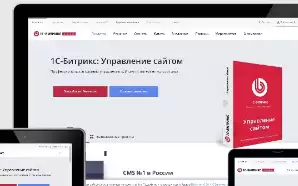
Today I want to answer these questions by talking about all the nuances and features of 1C-Bitrix Site Management.
What is 1C-Bitrix
1C-Bitrix is a site content management system (CMS) that is distributed on a paid basis and has its own features that distinguish this engine from the rest. This solution provides tools for changing the standard template, which is carried out by ordering the development of a unique layout or by purchasing a ready-made one. Next, the layout is loaded through the administration panel in almost the same way as it is implemented in other popular CMS (in the same WordPress).
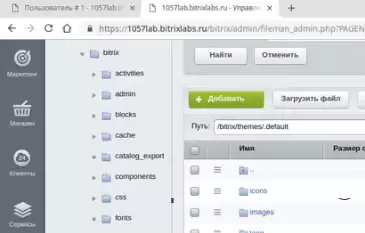
If you add a self-written template or change a standard one, you will need programming knowledge, but this does not apply to those situations when you purchase a completely ready-made solution tailored specifically for your site.
However, design is not the only thing that can be described in a brief review of 1C–Bitrix. One of the most important features is the focus of this engine on working with specific web resources. 1C-Bitrix is great for online stores, government websites and corporate portals.
If you are interested in running a small project, for example an informational one, in theory this can be implemented even with the purchase of the lightest edition, but 1C-Bitrix is considered not the best solution for running such projects, since it makes no sense to pay a lot of money and master a specific control panel when there are more optimized and even free options.
Basic functionality
Before considering the advantages of a site on Bitrix, let's talk about the main functionality of this CMS. Familiarization with the following points will allow a novice webmaster to understand whether it is worth comparing 1C-Bitrix with other engines at all.
Modules for an online store. 1C-Bitrix Website Management is often used to create online stores. This is partly due to the fact that there are a huge number of plug-ins inside the CMS that extend the overall functionality (the number of modules and tools depends on the selected edition).
Quick start. It is provided thanks to the built-in tools for changing the template using a visual editor, the presence of auxiliary video materials and articles describing the main points of working with the engine.
Built-in marketing tools. The engine has several functions for interacting with visitors: sending out news, letters and notifications, connecting different communication methods (real-time chats, callbacks, mail and social networks), SEO modules and many more different forms and tools that allow you to work with users.
Safety. There are built-in solutions for checking vulnerabilities, so you can forget about manually checking them. Backups are also created automatically according to the specified schedule with the preliminary connection of cloud storage.
We have reviewed the main functional features of CMS Bitrix.
Advantages of 1C-Bitrix Website Management
The advantages of 1C-Bitrix are much more than the disadvantages. However, some of them can be considered narrowly focused and relate only to a certain category of users interested in creating specific projects on this engine. However, let's take a closer look at all the advantages.
Availability of editions
First of all, the presence of 1C-Bitrix editions, distributed at different prices, catches the eye. Each of them has its own features and limitations, which can be found directly when choosing a suitable version. This allows the user not to overpay for those functions that he is not going to use. The acquisition becomes the most profitable if you compare this CMS with other paid ones.
Visual Editor
Starting the engine, the user immediately gets into the visual editor, where the main actions for setting up the site are performed. Each template is created using adaptive layout, which means it is displayed correctly on different devices, be it a computer, laptop or smartphone. In the visual editor, the user can only customize the template, changing both the layout itself and working with individual blocks.
Using a visual editor when working in 1C-Bitrix
The only feature that is not suitable for all users is the focus of the visual editor on creating locations (regions /countries) to provide various goods and services. Information blocks most often act as subdomains, so 1C-Bitrix is not very suitable for creating information-related sites.
SEO promotion
Search engine optimization is an extremely important step when setting up a website. It directly affects the output of pages in the search engine and their popularity. If you open the "Search Engine optimization" section in the 1C-Bitrix control panel, you will be able to familiarize yourself with all the available functions.
Search engine promotion when working with the 1C-Bitrix engine
This includes tools for adding a site to search engines, quickly creating a site map, and receiving reports on the operation of a web resource. If we are talking about standard SEO parameters, to configure them, you will need to open the visual editor discussed above. There you can add keywords, descriptions and meta tags.
Site protection
The CMS in question is one of the most secure, because, in addition to the built–in security tools, it provides plug-ins that are managed by the user himself. Some of them are suitable exclusively for large online stores or government websites, which is why they are in such a mode when the developer decides what he needs to activate.
Protection system when working with the 1C-Bitrix engine
User system
Often, not one user should have access to the site control panel, but several at once, but with different rights. The system of user groups integrated into 1C-Bitrix is ideal for the main administrator to create accounts and decide for himself what rights should be granted to different users. This is how users are divided into groups with individual rights for each.
User management in the 1C-Bitrix control panel
The advantages of Bitrix do not end there. These include the ability to connect manually developed modules, the availability of a page loading acceleration system, close integration with other programs from 1C.
Cons of 1C-Bitrix
The advantages of 1C-Bitrix are, of course, good, but not without the disadvantages that are inherent in any CMS. Let's look at them in more detail so that you understand whether the described disadvantages are critical or some can be accepted.
Expensive licenses
If the presence of editions in licenses is an advantage, although not for all users, paid distribution of CMS definitely cannot be called a plus. Many users are not satisfied that 1C-Bitrix is distributed at such high prices, so they are forced to look for another engine, even if this one seemed perfect to them.
This also includes updates that are released every year. If you want to install them, you will have to pay money.
Developer Services
This is another economic component of working with the engine in question. The fact is that Bitrix developers are considered one of the most expensive on the market, and users who do not have very good programming skills will have to purchase their services anyway, paying a considerable amount for it.
If the developer has not done his job well enough, operational problems appear that are not related to the nuances of 1C-Bitrix, namely, how the specialist worked. Therefore, it is important to cooperate with certified specialists if you do not want to get a "buggy" website.
Operational problems
I will briefly tell you about the drawback that pops up due to poor-quality project settings and the "voracity" of Bitrix. If something went wrong, you may encounter brakes, a drop in performance and various glitches, since this CMS is extremely sensitive to the set parameters. This disadvantage is solved by a competent specialist and powerful servers (for which you will also have to pay).
In this article, I have considered both the disadvantages of Bitrix and its advantages. You have received a general description of the work of this CMS and are familiar with the features of its work. This information is quite enough to determine whether this engine is suitable for you to perform your tasks.

 Spain
Spain
 Portugal
Portugal



