Sliding Entry Form dle 10.x
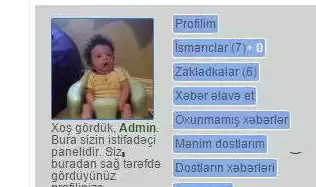
1. inside
<head> </head>add:
<link rel="stylesheet" media="screen" href="{THEME}/css/login.css" type="text/css" />
<script src="{THEME}/js/jquery.tabSlideOut.v1.2.js"></script>
<script>
$(function(){ $('.slide-out-div').tabSlideOut({tabHandle: '.handle',
pathToTabImage: '{THEME}/images/enterlog.png', //image path 'required'
imageHeight: '30px', //image height 'required'
imageWidth: '260px', //image width 'required'
tabLocation: 'top', //the side where the tab will be top, right, bottom, or left
speed: 300, //animation speed
action: 'click', //options=: 'click' or 'hover', animation when clicking or hovering
topPos: '200px', //location from the top edge/ use if tabLocation = left or right
fixedPosition: true //options: true will make this tab stationary when scrolling
});
});
</script>
2. after
<body>write:
<div class="slide-out-div">
<a class="handle" href="http://stay.az">stay.az</a>
{login}
</div>
3. Change enterlog.png to your own.
Then you can change the design as you want :)
 Spain
Spain
 Portugal
Portugal



