The hack will allow you to display, in the admin panel of the Dle 10.2-10.3 engine, Changes in the DataLife Engine templates from the developer's website.
After installation, a button will appear in the side menu, when clicked, a modal window with a frame for Changes in the DataLife Engine templates will be displayed.
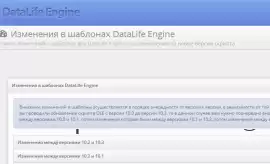
Installation!
Find in the file engine/skins/default.skin.php code:
<li><span class=\"glow\"></span><a href=\"?mod=options&action=options\"><i class=\"icon-globe icon-2x\"></i><span>{$lang['header_all']}</span></a></li>
<li><span class=\"glow\"></span><a href=\"#\" onclick=\"online_document();return false\"><i class=\"icon-file icon-2x\"></i><span>Changes in templates</span></a></li>
Below before the part of the code:
} else $sidebar = "";
Paste:
$sidebar .= '
<script language="jаvascript" type="text/jаvascript">
function online_document(){
$("#onlinedocument").remove();
$("body").append("<div id=\'onlinedocument\' title=\'Changes in templates\' style=\'display:none\'></div>");
$("#onlinedocument").dialog({
autoOpen: true,
width: $(window).width(),
height: $(window).height(),
dialogClass: "modalfixed",
open: function(event, ui) {
$("#onlinedocument").html(\'<iframe name="onlinedocumentframe" id="onlinedocumentframe" width="100%" height="100%" src="http://dle-news.ru/extras/diffs/" frameborder = "no"></iframe>\');
},
beforeClose: function(event, ui) {
$("#onlinedocument").html("");
}
});
return false;
};
</script>';
 Spain
Spain
 Portugal
Portugal



