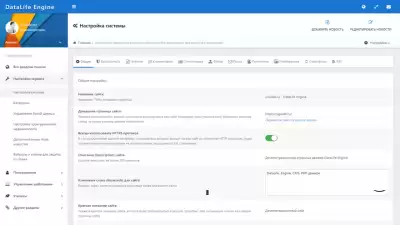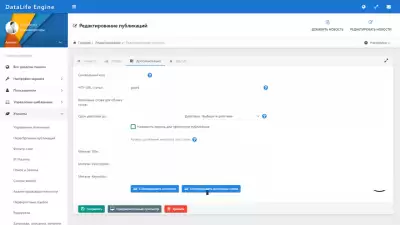this is a commercial engine that is suitable for creating blogs, information portals, catalogs and other types of sites. DLE is ready to work "out of the box", without lengthy configuration and installation of add-ons. It has received sufficient distribution only in Runet and only in certain subjects. Deserves attention as the simplest and lightest alternative to WordPress.What tools DLE offers and whether it is convenient to use them — we understand in our review.

Target audience
DataLife Engine (DLE) is an engine that, thanks to a well—thought-out system for managing publications, comments and users, makes this platform an excellent tool for developing blogs and media sites. However, these same capabilities allow you to quickly create projects that are much more difficult to get on other CMS: gaming and entertainment portals, torrent trackers, online cinemas.
Technically, the engine is implemented in such a way that even a novice webmaster can develop a large project on it. For experienced developers, the openness of its source code may become important when choosing an engine. If we talk about the general features of sites that DLE is suitable for creating, then two signs can be clearly distinguished:
Focus on content, providing useful or entertaining information.
Active participation of users in the work of the site: adding news or at least comments, self-creation of content.
The bulk of the sites made on the basis of the DLE script are entertainment portals with multifunctional user cabinets. Although the engine can also be used to create corporate portals and even online stores (only with the appropriate plugins).
What's new in DataLife Engine (DLE) v.15.0
The engine has been developed since 2004. The current stable version is 15.0. The last major update was introduced in October 2021. It brought the following innovations:
A redesigned system for working with files on the server. Now cloud storages such as Yandex.Cloud, Amazon S3 and just remote storages (FTP/SFTP) are supported out of the box. If necessary, you can add other types of storage without drastic alterations.
It has become easier to work with images. The mass upload system has been redesigned, a preview has been added in the download manager interface, the directory structure for storing shared images has been changed, etc. Now, in order to manage downloaded content, you do not need to connect via FTP every time – everything can be done in the web interface. You can set your own conditions for uploading media files for certain categories of materials, for user groups and for comment forms.
The engine has learned to automatically convert all uploaded images into a lightweight WebP format.
You can activate automatic image compression using TinyPNG (requires an account and an API key).
Deferred image loading is now supported when pages are loaded by the browser (to speed up the rendering of the first content).
The system of integrated banner management and ad display has been improved (for example, it is now possible to display an ad between short news, in search results, etc.).
If the deleted material contains media files used in other publications, then such files will be left on the server.
The caching system has been optimized. The load is reduced when forming lists of materials with short record forms, when viewing recent comments, etc.
Many important scripts have been updated (TinyMCE editor, HTML Purifier parser, PHPMailer, etc.).
Many known bugs have been fixed.
Now the minimum PHP version requires 7.2 and higher.
DLE does not have legacy versions. Only the latest up-to-date version of the engine is always supported.
Functionality
DataLife Engine is ready to work immediately after installation. In the standard configuration of the engine, you will find everything you need to manage content projects:
A convenient editor for adding publications.
Comment management tools. Moreover, commenting through social media accounts is already integrated into the engine, it only needs to be configured.
The system of rating and rating formation. Counting views.
Survey tools.
Groups of users who can be assigned different roles with certain rights and restrictions.
Users' personal accounts and internal correspondence (private message system).
File caching system and support for server technologies (Redis, Memcache).
Built-in mechanisms for adding additional fields (for creating complex page elements and filtering them).
A full set of SEO tools: CNC with different automation schemes for titles, meta tags, XML sitemap, gzip compression of pages, redirects, etc.
Built-in statistics, a ban/moderation system, a content complaint button.
A rotator of advertisements with statistics (impressions/clicks).
Protection against spam and bots.
Quick search and replacement of words/phrases in publications.
Multilingualism (languages are available out of the box: Russian, English and Ukrainian, any other translations are easily added on their basis).
Unified registration system on several different DLE sites.
A ready-made separate mobile version of the site (you can redo it for yourself).
Easy connection of services for image optimization, offline conversion to WebP format, bulk upload (for example, for galleries and photosets), etc.
Built-in antivirus, two-factor authorization (the code is sent to the user's email).
Sending emails via SMTP (easy to set up domain mail).
Quick domain change (to move from one to another).
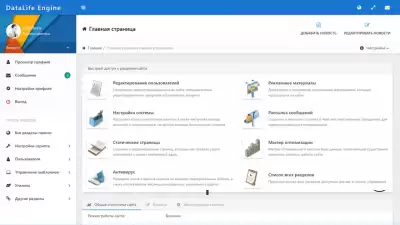 The DLE editor allows you to work on the content of the site in two modes: visual and HTML. This allows you to create high-quality publications even for those users who have never posted materials through content management systems before. The convenience of visitors is an important part of the DLE strategy. On information resources, it is customary to involve users in the creation of content, at least at the level of comments. On DLE, visitors can not only comment on publications, but also add their own news. The main thing is to use the pre–moderation tools correctly in order to maintain high quality content.
The DLE editor allows you to work on the content of the site in two modes: visual and HTML. This allows you to create high-quality publications even for those users who have never posted materials through content management systems before. The convenience of visitors is an important part of the DLE strategy. On information resources, it is customary to involve users in the creation of content, at least at the level of comments. On DLE, visitors can not only comment on publications, but also add their own news. The main thing is to use the pre–moderation tools correctly in order to maintain high quality content.
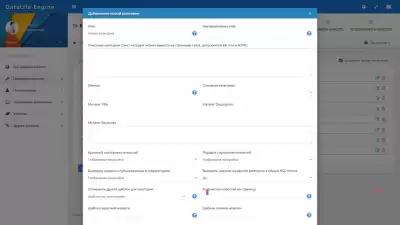 Each publication has accessibility configuration tools. With their help, you can control what content certain site visitors receive, depending on their role. For example, you can make it so that only registered users leave comments. You can even close the full text of individual publications from guests in order to build up the base of registered visitors or even think about monetizing content through a subscription model.
Each publication has accessibility configuration tools. With their help, you can control what content certain site visitors receive, depending on their role. For example, you can make it so that only registered users leave comments. You can even close the full text of individual publications from guests in order to build up the base of registered visitors or even think about monetizing content through a subscription model.
Static pages are created on the same principle as regular publications. An editor with visual or HTML mode is also available for them. The only difference is that the links to the pages can be displayed in the main menu. For example, this is how the section "About the author" or "Site Rules" is developed. Another important thing for content management is the categorization of news. It allows you to sort publications by topic and configure how they are displayed on the main page of the site.
Plugins and integrations
DLE has support for external modules, but there are very few ready-made plugins. There is no official catalog as such (this is a small section of the forum on the main project site). There are only a few dozen add-ons, many of which are already obsolete and incompatible with the current current version of the engine.
The authors of CMS DLE openly disclaim responsibility for incompatibility with third-party plugins. Probably, this is the decisive factor, because of which there are so few additions for the engine.
Instead of the official catalog, you can try to find plugins on third-party sites from specialized developers. But in this case, the risk of getting a substandard or weakly protected module is greatly increased.
Among the popular modules:
Autoposting to social networks and messengers.
Parsers of torrent trackers and streaming services.
Alternative systems for commenting and motivating users.
Integration with forum engines (to work in conjunction with the infoportal).
Online chats.
Original widgets and blocks for the main site.
Calendars and horoscopes.
Online maps.
Means of monitoring game servers.
etc.
Modules for launching online stores on DLE exist, but this is not the most popular category.
Modules are distributed both on a paid and free basis. Prices are more than affordable – from 150 to 2500 rubles. These are usually one-time purchases.
As for integrations with external services. "Out of the box" DataLife Engine can:
Send new publications to Yandex.Zen.
Protect forms using reCAPTCHA (ready integration for versions 2 and 3).
Connect to Redis and Memcache caching services, to mail services (via SMTP, to send emails via mail on your domain).
Detect spam using the stopforumspam API.
Compress images without loss of quality through the TinyPNG service.
To use the integration with social networks for authorization and comment (supported Vkontakte, Odnoklassniki, Facebook, Google ID, Mail.ru as Yandex).
Creating a blog on DLE
It will be very easy to launch a blog on DLE. Everything you need is already in the basic package. You can not install anything else. Moreover, DLE is based on a powerful social component with a system of moderation, discussion, evaluation, etc. Users will be able to publish interesting content themselves.
The structure of site materials can be very complex – with categories and subcategories. A blog can be dedicated to a separate section (for example, within one category) or the entire project at once.
Interestingly, the webmaster can set up special conditions for publishing and commenting for each specific category. Access to the materials can be established on the basis of complex conditions, including on the basis of a paid subscription (with the use of plugins).
There is support for tag clouds and RSS. Several different articles can be combined into one, it will open at a separate address. The entry can be pinned to the first page of the category or displayed on the main page, correlated with several categories at once and set up the display time /delayed publication.
Together with the article, you can publish a survey (it is convenient to manage all surveys in a special section of the admin panel).
CNC, meta tags (description and keys) and similar materials can be filled in/selected automatically.
Creating an online store on DLE
Despite the fact that the engine is designed primarily for creating blogs and information portals, it is also possible to create an online store on it. To add sales management tools, you need one of the thematic modules: Shop, Kylshop, KeyShop.
But all these are solutions from third-party developers, so you should not count on official support from the DLE team in case of problems.
The Kylshop module has found the greatest use on real projects, it is distributed for a fee – 1500 rubles. (one-time payment). Does not work without ionCube Loader (must be on the server). The current current version is 5.3.
A new catalog item is created from the standard DLE material (all product parameters are placed on a special tab).
Balances can be recorded (during sales, balances decrease).
Goods can be tangible and intangible. You can set various properties for them.
There is a system of promo codes and discounts.
Orders are recorded, notifications are sent to customers and the owner (email templates can be customized).
Popular payment services are already integrated. These are free-kassa and robokassa. You can also connect others (using ready-made plugins).
Store elements can be embedded in templates of other pages using special tags.
There are two delivery methods and a card for issuing orders.
This is not the most comprehensive implementation, since there is no import/export of goods, integration with CRM systems, etc. in Kylshop, but there is simply no better alternative solution. The remaining competitors have long been abandoned.
Creating an online store on DLE is not the best solution. The exception is when you need to add the appropriate functionality for an already established information portal with a community.
Design and work with templates (themes)
There are several free templates pre-installed on the engine, between which you can switch in the control panel. All of them have an adaptive design and allow you to use the site on devices with different screen resolutions. But if you want to create a project with a unique appearance, then you need to install a third-party template, and then customize it using the built-in DLE code editor.
Templates for the engine are available only on third-party sites. Most of the decent options are paid. Themes with a free license can also be found, but compatibility problems with the latest versions of the script are possible. Paid templates also have such problems, so before buying, you need not only to study photos or demos, but also carefully read the descriptions.
The price spread is about the same as for WordPress templates – from 15 to 60 USD. There are no templates for DLE on popular markets such as ThemeForest or TemplateMonster.
Template files are uploaded to the hosting via FTP/SFTP or using a file manager in the hosting panel. To add them to the list available for use on the site, go to the "Script Settings" section in the admin panel, select "System Settings", find the "Default Template" item and select a new theme. The number of downloaded templates is unlimited.
The script does not provide visual editing tools, and you cannot find Page Builder's among the add-ons. You can customize the appearance of publications and static pages using separate options in the admin panel, but when it comes to complex customization of the design, the only adequate way is to manually edit the template files. There is a section "Template Management" in the administrative panel. Here is a built-in online code editor with syntax highlighting.
Editing requires knowledge of HTML/CSS/JS and all the main template engine tags (to call system functions). In addition, it is necessary to study the DLE documentation, since there are some features in the structure of its templates. For example, the styles of the main part are stored in the engine.css file, and the rest of the design is stored in style.css.
Many JS files are compressed, so the original versions of scripts for self-modification are supplied separately (they can be found in the "Developer/uncompressed" directory at the root of the unpacked archive with the engine).
DLE has built-in support for automatic detection of the user's device type. Therefore, the CMS system can redirect visitors to a special version of the interface designed only for mobile gadgets. Plus, there are settings for the mobile template: hiding / displaying images in articles (to save traffic), disabling audio/video, clearing HTML code (formatting) from news and your own amount of materials for pagination.
Optimization (SEO) and promotion
A lot of attention has been paid to optimizing the script for search engines. Technically, he is ready for sites to appear in high positions in the search results. The main thing is that the project is protected, and the webmaster correctly uses the available promotion tools. For security, at least an SSL certificate connection is required to encrypt traffic. Protection against spam and malicious applications will also not hurt. But these are largely tasks for hosting, the choice of which we will discuss in detail below.
The standard parameters for site search engine optimization on DLE are in the "General Settings" section. Among them:
The name and description of the site.
Enabling traffic encryption with a redirect to the HTTPS version.
Adding keywords.
Enabling the formation of readable addresses for pages (CNC), categories and publications, setting their appearance (three different types of schemes).
Managing a page with a 404 error (you can create your own template).
Fields for managing meta tags are available in the editor when adding a publication and creating new pages. You can manually register the address, generate it automatically, or add your own title, description and keywords for search robots.
An important element of search engine optimization is prescribing alternative text for images. The DLE editor implements this feature, which allows you to get additional traffic from services with pictures in search engines and improves the accessibility of the site for different categories of users, including those who use screen readers.
Among the standard tools of the engine are also tools for setting up redirects and cross-references, an application for performance analysis with the output of results about the load on the server, automatic generation of XML maps, etc.
Additional features for optimization and promotion can be added in the form of plugins. Using modules, for example, you can manage a file robots.txt or create AMP versions of pages, etc.
Pricing policy
DataLife Engine is a commercial engine. To test its capabilities, the developers offer a trial version, which has a number of limitations:
Closed code.
No more than 100 publications and 200 comments.
Lack of engine updates and technical support.
This version is available for free download and installation on any hosting. To remove the restrictions of the trial distribution, you need to purchase a license to use the script. The developers offer three packages of services:
Basic — provides open source engine code and free updates for 12 months. The cost is 4490 rubles.
Advanced — the capabilities of the basic license, plus access to technical support and permission to remove the copyright of the script in the user part of the site. The cost is 5490 rubles.
Unlimited — all the features of the extended license, plus receiving updates for an unlimited period of use
After 12 months, updates stop coming to the basic license, and technical support becomes unavailable on the extended license. To renew your subscription for 1 year, you need to pay 2,990 rubles. Without license renewal, the script will continue to work, but without updates and assistance. There are no additional costs for an unlimited license, for 11990 rubles you get lifetime script support from the developers.
Templates and plugins from third-party developers are purchased at will (if necessary). The terms of technical support of the engine do not apply to them.
Add-ons for DLE are available for free download on the official website of the script. The choice is not rich, but this is largely due to the developed functionality of the engine "out of the box". With templates, the situation is a little more complicated. There are free options, but you have to pay for a good design. The average cost of templates for DLE is $20-50. The main thing before buying is to make sure that it is compatible with the latest version of the script, otherwise errors may occur.
Best hosting for DLE
The engine is designed to create large content projects, so hosting should provide a large amount of disk space, have stable servers, preferably use CDN and withstand high load. In addition, DataLife Engine has some technical requirements for the site hosting site:
MySQL database support 5.5 (MariaDB 10) and higher;
PHP 7.2 and higher;
Apache 2.0 and higher.
Availability of PHP libraries: GD2 (or imagick), Zlib, Curl, XML, mbstring.

 Spain
Spain
 Portugal
Portugal