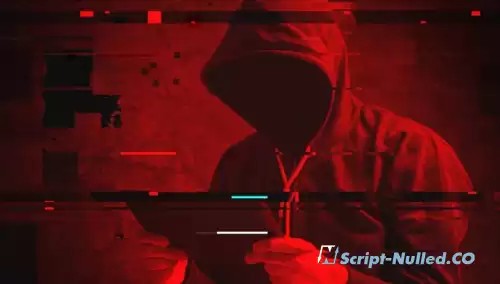Completely turn off advertising on Android!
Everyone who plays free games on a smartphone has long been accustomed to the presence of many advertising integrations in them, because these games are free, because their developers earn money by showing ads, and not by selling the application. Today we will show you how to remove all this annoying ads from apps.


 Spain
Spain
 Portugal
Portugal