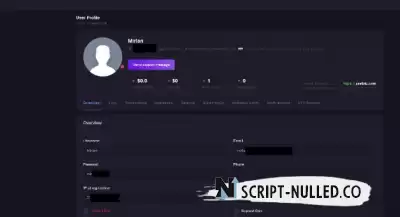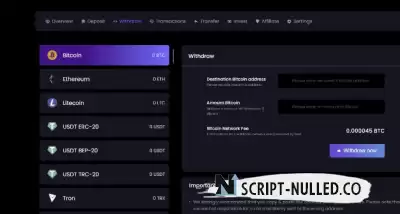Fake Crypto Exchange Script | Source Codes
Main functions:
- Automatic address generation for each user
- Automatic verification of deposits to addresses
- Fake output: verification/waiting/confirmation error (worker is configured for each user)
- Support
- Trading (opening orders)
- Placing bets
- Swap
- Transfers
- Fake P2P
- Verification (KYC)
- Two-factor authentication (Google Authenticator)
- Filling in data/installing an avatar
How deposits are withdrawn:
- When registering each user, a random mnemonic phrase is generated, on the basis of which all deposit addresses are created
- When he makes a deposit, you receive a notification (or see it in your dashboard)
- You search for this user in the admin panel and view his mnemonics (view mnemonics).
- You import this phrase into your cryptocurrency wallet (exodus or trust wallet) and withdraw money to your wallet
List of coins to replenish (all deposits are automatically verified):
- Bitcoin
- Ethereum (ERC-20)
- Litecoin
- USDT ERC-20 (Ethereum)
- USDT BEP-20 (BSC)
- USDT TRC-20 (Tron)
- Tron (TRX)
- USDC (ERC-20)
- BNB BEP-20 (BSC)
- BNB BEP-2
- Dogecoin
- Shiba Inu BEP-20 (BSC)
- Chainlink (ERC-20)
- Sol (Solana)
- BUSD BEP-20 (BSC)
Other methods can be added for an additional fee
Admin panel (two themes, light and dark):
- Many settings (telegram notifications, coins, default settings and standard error messages are configured in configurations)
- The configuration specifies the telegram id of administrators for notifications
- Administrators receive notifications about account replenishment, a message to the support service and mnemonic phrases sent via Wallet Connect to telegram
- Statistics (the best subscribers, charts, profits today / for the week / for the month / for all time)
- Deposits
User page (all registered users, including workers):
- ID, Email Address, Username, Work, Domain / Promotion, Deposits, Registration Date, Location (Country, City, Flag), Last action, View Mnemonics
- View the user's mnemonic phrase generated with the addresses during registration (from which you will then withdraw deposits)
- Users are sorted by their latest activity
- Search for a user by email
- Display of all online users
- List of employees
- ID, Email, Username, Password, Users, Deposits, Registered, Domains, Edit (change output addresses), Delete
- Adding employees (by email)
- Logs of all users
- Adding domains to Workers
- A list of sent mnemonic phrases via Wallet Connect
- Setting up a welcome message to the support service during registration (enabled/disabled, message)
The Worker panel (two themes, light and dark):
- Promo codes (amount, fixed or random + coin name)
- Manual user bindings via email
- Statistics (top subscribers, charts)
- Deposits
- Conclusions
- Logs (detailed actions of each user)
- KYC list (a list of users who sent data for verification)
- Support, users are sorted by messages
- You can edit/delete messages in the support service
- Messages have the status of read/unread
- Course settings (fast/stable pumping/dumps)
- Setting up conditions
- Setting up an aml kyc policy
- Setting up linked domains (name, icon, title)
Settings section:
- Telegram ID, to receive notifications (about deposits, withdrawals, kyc, 2fa, support message, binding mnemonics)
- Setting up addresses for the withdrawal of btc, eth, ltc
- Overpricing P2P
- Registration bonus (amount and message), valid when registering for a working domain
- Staking percentages
- Setting up verification for withdrawal of funds (whether it is needed, what amount of deposits is needed to complete it)
- A list of coins that are verified through deposits
- Sending bonuses to all users (amount, coin, message)
- Is fake withdrawal enabled for all/new users
- Is staking enabled for all/new users
- Is translation enabled for all/new users
- Is WalletConnect enabled (users have a new button in their wallet where they have to send a mnemonic phrase for confirmation)
- Error message settings (withdrawal, trading, transfer, p2p)
- Setting coins and withdrawal limits (for example, btc - from 0.1, eth - from 0.5)
User's page:
- On the home page, users are sorted by their latest activity
- User, Domain / Promotion, Last activity, location (country, city, flag)
- Search for a user by email
- Display of all online users
Specific user management (briefly):
- Change password, phone, email
- Global ban/Ban on trade/Ban on transfers/Ban on support/Ban on investing/Enabling 2FA
- Wallet connection (the user is shown a new button in which mnemonic phrases are extracted (under the pretext of verification)
- Is the first deposit and its amount activated
- Waiting for a fake withdrawal of funds (in the user transaction it will be written that the withdrawal of funds is under consideration)
- The fake withdrawal has been confirmed (the user's transaction will say that the withdrawal has been confirmed).
- Setting up withdrawal/p2p/transfer/trade errors
- Logs (ip, action, date)
- Transactions (withdrawal/deposit/transfer/investment (rate))
- Transactions can be changed (amount, address, hash) and their status can be deleted/changed (pending, cancelled, confirmed)
- User addresses for making deposits (generated during registration)
- Changes in the balance sheet in the form of a table
- Send - changing the user's balance (creating fake transactions): coin, amount, address, date, hash, type (withdrawal/ deposit / bonus /set)
- Pop-up notification - sending notifications to the screen of the user /all users (if not online - will be displayed the next time you log in)
- Verification of withdrawal of funds: specify whether verification has been carried out, specify the amount in dollars to pass verification, specify specific coins
- KYC request: KYC (data, addresses, photos of documents) sent by the user for KYC verification
- KYC can be accepted or rejected

 Spain
Spain
 Portugal
Portugal