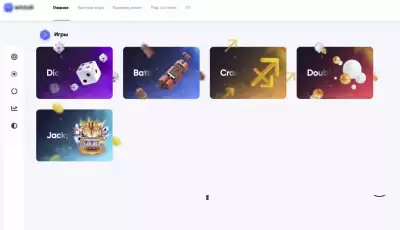Wintok + Twist + Instructions
The Wintok script has a referral program, crash, battle and other modes. Installation instructions are below, as well as in the archive itself.
What you need to uncomment the layout.
sudo apt-get -y --allow-unauthorized install unzip zip nginx curl php7.2 php7.2-mysql php7.2-fpm php7.2-mbstring php7.2-xml php7.2-curl redis-server
apt-get -y install mysql-client mysql-server
curl -sL https://deb.nodesource.com/setup_8.x | sudo -E bash -
npm i -g pm2 for websocket
Data from the database in the file /var/www/html .env
Configuration for nginx server in /etc/nginx
How to set up HTTPS certificates (get SSL for free) - https://routerus.com/secure-nginx-with-let-s-encrypt-on-ubuntu-18-04/
Here they will help you https://scriptov.net/
Configuration for nginx
limit_conn_zone $binary_remote_addr zone=perip:10m;
limit_conn_zone $server_name zone=perserver:10m;
server {
limit_conn perip 10;
limit_conn perserver 100;
# Log files for Debugging
access_log /var/log/nginx/laravel-access.log;
error_log /var/log/nginx/laravel-error.log;
# Webroot Directory for Laravel project
root /var/www/html/public;
index index.php index.html index.htm;
# Your Domain Name
server_name tuttwoidomain; # Here we change to your domain
location / {
try_files $uri $uri/ /index.php?$query_string;
}
# PHP-FPM Configuration Nginx
location ~ \.php$ {
try_files $uri =404;
fastcgi_split_path_info ^(.+\.php)(/.+)$;
fastcgi_pass unix:/run/php/php7.2-fpm.sock;
fastcgi_index index.php;
fastcgi_param SCRIPT_FILENAME $document_root$fastcgi_script_name;
include fastcgi_params;
}
listen [::]:443 ssl ipv6only=on;
listen 443 ssl;
ssl_certificate /etc/nginx/ssl/cert.pem;
ssl_certificate_key /etc/nginx/ssl/privkey.pem;
}
server {
if ($host= tuttwo domain) { # Here we change to your domain
return 301 https://$host$request_uri;
}
listen 80;
listen [::]:80 ipv6only=on;
server_name tuttwoidomain; # Here we change to your domain
return 404;
}
It is put on VPS|VDS
Go back