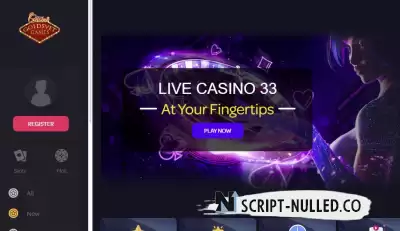The original Goldsvet 8.5 Online Casino with some fixes
The original Goldsvet 8.5 Online Casino with some fixes
Set up your server with the following components:
OS Almalinux 8 / CentOS 7 recommended
Apache
MySQL
PHP 7.3-7.4
Laravel 8
Node.js 16
PM2
Redis
Enforce SSL for the domain.
Extract/Clone this repo into public_html folder
Enable PHP Extension : Fileinfo, Imagick, Redis
Create a new email and set a password.
Create a new database and grant full access.
Import the SQL file located in the /addons/db.sql directory.
Ensure SSL is enforced for the domain.
Run on terminal under public_html folder : composer install
Generate SSL CRT, KEY, and BUNDLE. Copy the contents of your CRT/KEY/BUNDLE to files in the PTWEBSOCKET/SSL/ folder. Create a new email and password.
Create a new database, grant all access, and import the SQL file located in the /addons/db.sql folder using PHPMYADMIN.
For file uploads:
//**** Additional tip: As it includes demo user accounts, generate a new password hash for existing users and execute the following in phpMyAdmin (replace the hash) https://bcrypt-generator.com/. If you need to hash a new word, for example, run this in phpMyAdmin:
UPDATE w_users SET password = '$2a$12$s1RpwEx/oTL3vYQGZjC33eBHECRJb7gkjmAk9Tmyefub7gQ4nh8XS';
// This ensures all users' passwords are set to: Test123 ********///
SSL Specific Instructions
Delete any self-signed certificates.
Generate or install the Lets Encrypt one if available.
Save the text file via notepad or directly as follows:
Certificate (CRT) ==> crt.crt
Private Key (KEY) --> key.key
Go to the folder PTWebSocket/ssl and replace those three files.
Edit .env and /config/app.php (URL line 65) for domain, database, user/password, email, and password.
File Edits
Edit /public/ Socket File Changes in *json files.
Games Downloads
Currently, there are approximately 1000 games totaling 40 GB.
Files uploaded soon.. or join our group to get it fast.
PM2 Commands
PM2 COMMANDS https://pm2.keymetrics.io/docs/usage/quick-start/
FROM INSIDE PTWEBSOCKET web folder COMMANDS:
pm2 start Arcade.js --watch pm2 start Server.js --watch pm2 start Slots.js --watch
OR if you tested before and not expecting errors, all in one command:
pm2 start Arcade.js --watch && pm2 start Server.js --watch && pm2 start Slots.js --watch
SAMPLE USEFUL COMMANDS
pm2 stop all pm2 delete all pm2 flush pm2 logs
All commands on https://pm2.keymetrics.io/docs/usage/quick-start/
An extra tool called wscat can be used (install via SSH):
wscat -c "wss://domain:PORT/slots"
Example to make sure you get connected.
Open ports in Firewall: 22154, 22188, 22197 (or whatever you set your Socket file ports to).
Run the site: It should work now if everything was set up correctly.
Troubleshooting
Minor troubleshooting if your composer/artisan did not run correctly:
php artisan cache:clear && php artisan view:clear && php artisan config:clear && php
artisan event:clear && php artisan route:clear
Go back