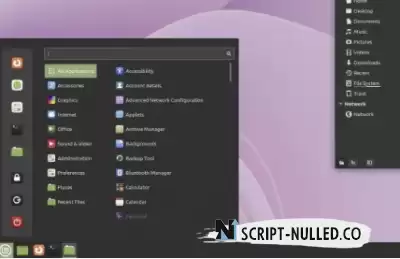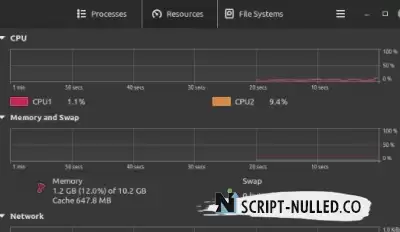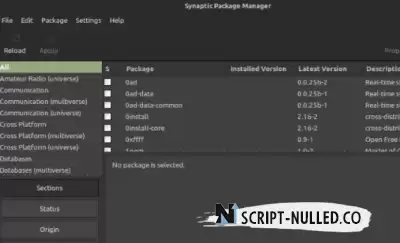Linux Mint Review
Linux Mint Review
Linux Mint 21: What's new?
If you want to try it based on what's new in it, here are the highlights:
New update tool
New Bluetooth Manager
Added an icon in the process monitor tray
Improved thumbnail support
Desktop Environment Updates (Cinnamon 5.4.2, Xfce 4.16), MATE 1.26
New beautiful wallpapers
Ubuntu 22.04 LTS Database
Don't expect a major visual transformation with the update. In fact, Linux Mint 21 is not a massive upgrade either.
This concerns several functionality/usability improvements on top of Ubuntu 22.04 LTS.
User interface and desktop environment updates
Linux Mint 21 includes several significant improvements, especially for the Cinnamon version.
Cinnamon 5.4 implements a major rebase of the Muffin window manager based on Mutter 3.36.
Although several changes were made to Mutter, it took time to add the same features and optimizations to Muffin.
In Cinnamon 5.4, the Muffin codebase is much closer to the upstream. This should also lead to improved performance and new features in the future.
In addition to technical updates, you may notice some visual updates, including:
The rounded corners of the windows look clearer.
Window animation improvements.
For other releases, you will find MATE 1.26 and Xfce 4.16 with the update. No special internal improvements were mentioned for these editions. However, with Ubuntu 22.04 as the foundation, you can expect major experience updates.
Another improvement that improves the user interface of Linux Mint 21 is the support for thumbnails with file types, including WebP, AppImage, ePub, MP3 and RAW images.
With a file manager, it's good to have thumbnails for all file types. This makes it easier to recognize and find what you are looking for, and is also aesthetically better than a question mark.
Sticky note improvements
There are several new features in the Sticky Notes update. Now you can create duplicate notes with one click.
In addition, you can adjust the note color selection to select a cycle rather than random ones. This should lead to a better interaction with Sticky Notes.
xApps Improvements
Mint maintains a list of xApps, the purpose of which is to ensure consistent work between Linux Mint users and any other users with a different desktop environment/distribution.
Timeshift has joined the list, as Linux Mint is responsible for its further development.
There are also improvements for viewing catalogs, gizmos, and Warpinator.
Keeping the AppImage intact
Ubuntu 22.04 LTS removed the library that allowed running AppImage files. So, you will have to fix it manually to use AppImage in Ubuntu.
With Linux Mint 21, you don't have to worry about that. You get pre-installed core libraries to run AppImage files, as you would expect.
New Bluetooth App: Blueman

The new Blueman tool replaces the Blueberry tool.
Technically Blueberry was the Xampp interface for GNOME Bluetooth. But with newer GNOME updates, compatibility was affected and changes were needed to fix it.
Therefore, it is easier and potentially better to use Blueman, a powerful Bluetooth utility.
It is easy to use, but offers many options for advanced users. So it's a good addition to Linux Mint 21.
Updating the Linux kernel
Mint 21 uses the Linux 5.15 LTS kernel, which provides compatibility with modern hardware and improves NTFS support.
The new core should also provide enhanced support for Intel Alder Lake processors and new GPUs.
Using system resources
Linux Mint is based on Ubuntu. There should be a basic performance improvement, but don't expect a huge difference in resource usage compared to the previous version of Mint.
The screenshot above gives you an idea of using Linux Mint 21 Cinnamon in standby mode. It may be a different story for Xfce or MATE releases.
Package updates and other improvements
Obviously, you can expect newer package updates from Linux Mint 21.
For example, the latest Firefox browser is preinstalled as a deb file instead of Snap, which is a noticeable change compared to Ubuntu 22.04 LTS.
The removal process receives refinements when the dependencies of the application are evaluated before it is completely deleted. In addition, any application-related dependencies that are not needed by the system will be automatically deleted during the uninstall.
You no longer need to rely on the apt autoremove command to remove unnecessary dependencies.
Not the most exciting update: isn't it?
The Linux Mint team has made it clear that it follows the upstream, but filters out the bad changes that users hate.
Go back