House Rental Management System In PHP With Source Code
About Project
House Rental Management System is developed using PHP, CSS, bootstrap, and jаvascript. Talking about the project, it contains an admin side from where a user can manage the house, tenants, payments, and much more. In this project, the user has to perform all the main functions from the Admin side.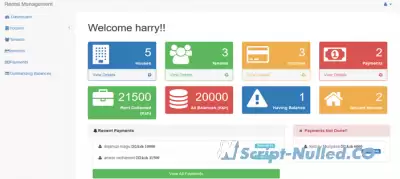
About System
Talking about the features of the House Rental Management System, the admin can manage the house by entering details such as house number, features, rent, and status. In order to add tenants, the user has to enter the full name, gender, national id, phone number, email, registration date, house, agreement document, status, and exit date. Besides, the admin can add invoices and payments too. For payment, the user has to select a tenant, paid amount, balance, date, and comments. Other features include displaying of remaining payments, recent payments, and collected rents.
Design of this project is pretty simple so that the user won’t find any difficulties while working on it. House Rental Management System in PHP helps the user in managing rental records and payments. To run this project you must have installed virtual server i.e XAMPP on your PC (for Windows). House Rental Management System in PHP with source code is free to download, Use for educational purposes only! For the project demo, have a look at the Video below.
Features:
Login/Register System
Manage House, Tenant
Manage Invoice, Payments
View Remaining payment, in complete payments
How To Run??
After Starting Apache and MySQL in XAMPP, follow the following steps.
1st Step: Extract file
2nd Step: Copy the main project folder
3rd Step: Paste in xampp/htdocs/
Now Connecting Database
4th Step: Open a browser and go to URL “
5th Step: Then, click on the databases tab
6th Step: Create a database naming “rentalmanagement” and then click on the import tab
7th Step: Click on browse file and select “rentalmanagement.sql” file which is inside “DATABASE” folder
8th Step: Click on go.
After Creating Database,
9th Step: Open a browser and go to URL “
Provide the username and password which is provided inside the “READ ME FIRST.txt” file.
LOGIN DETAILS ARE PROVIDED IN “READ ME FIRST.txt” FILE INSIDE THE PROJECT FOLDER
DOWNLOAD HOUSE RENTAL MANAGEMENT SYSTEM IN PHP WITH SOURCE CODE: CLICK THE BUTTON BELOW
Go back