Visitor Management System in PHP and SQLite3 Source Code Free Download
This project is entitled Visitor Management System. It is an automated platform for a certain establishment for recording and managing the daily visitors' records. This system was mainly developed using PHP Language and SQLite3 Database. It has a pleasant user interface using Bootstrap v5 Framework. It consists of multiple easy-to-use features and functionalities.
How does the Visitor Management System work?
The Visitor Management System is a simple web application which is recording the establishment of visitor records as the primary purpose. Using this system, the company or establishment management can easily store, retrieve, and manage the daily visitor records. The system stores the records of the visitor and tracks the entered and exited date and time of visitors.
In addition, this PHP Project or web application system helps certain management to generate a printable and detailed date-wise visitor records report. The system can only be accessed by management users with registered accounts. The application has 2 different user roles which are the Administrators and Staff. The Administrator users have the privilege to access and manage all the features and functionalities of the system while the staff users have only limited permissions.
Features and Functionalities
This Visitor Management System contains the following features and functionalities:
Administrators
Login and Logout
Home Page
Add New Visitor Record
List All Visitor Records
Filter List by Date Created/Entered
Search Record From Filtered List
View Visitor Details
Mark Records as Exited
Update Visitor Record Details
Generate Date-wise Report
Manage System User Account (CRUD)
Change Account Password
Staff
Login and Logout
Home Page
Add New Visitor Record
List All Visitor Records
Filter List by Date Created/Entered
Search Record From Filtered List
View Visitor Details
Mark Records as Exited
Update Visitor Record Details
Change Account Password
Technologies
Here is the list of Technologies I used for developing this Visitors Management System:
XAMPP
VS Code Editor
PHP
SQLite3
HTML
CSS
jаvascript
jQuery
Ajax Request
Bootstrap Framework
Google Icons
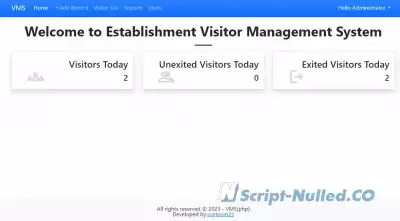
How to Run
Requirements
Download and Install any local web server such as XAMPP/WAMP.
Download the provided source code zip file. (download button is located below)
Installation/Setup
Open your XAMPP/WAMP php.ini file and uncomment the sqlite3 extension. Then, save the file.
Open your XAMPP/WAMP's Control Panel and start Apache.
Extract the downloaded source code zip file.
If you are using XAMPP, copy the extracted source code folder and paste it into the XAMPP's "htdocs" directory. And If you are using WAMP, paste it into the "www" directory.
Browse the Visitor Management System in a browser. i.e. http://localhost/php-sqlite-vms/.
Default Admin Access
Username: admin
Password: sourcecodester&123
demo video
Go back