We put password protection on a folder in macOS!
We put password protection on a folder in macOS!
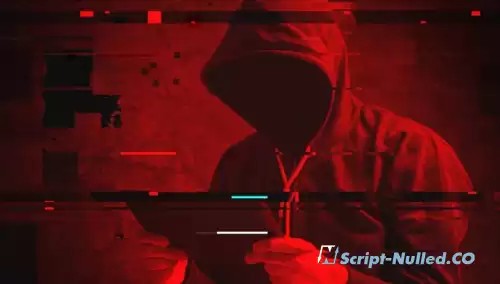
In order to put a password on the folder of interest in macOS, it is not necessary to have third-party programs. This can be done using a system function that allows you to create an image of a folder that is an encrypted copy of it. All files stored inside this image will be password protected.
Let's go!
1. First of all, open the Disk Utility application (the easiest way to find it is through the search).
2. Next, go to the following path: in the menu "File" → "New image" → "Image from folder" and specify the path to the folder to which you need to set the password.
3. Set the name and place of saving the image. Choose 128- or 256-bit encryption and come up with a password.
4. After that, set "read/write" as the format and click "Save".
After that, you can delete the original folder and use the protected image. When you open it, you will need to enter the password you invented earlier. Next, the image folder will appear and will be available in the Finder until you click on the "Extract" button in the side menu.
Go back