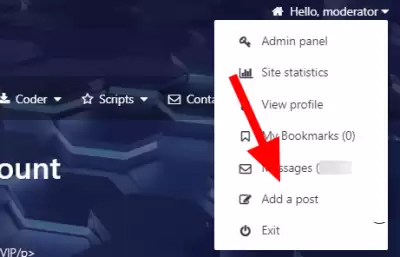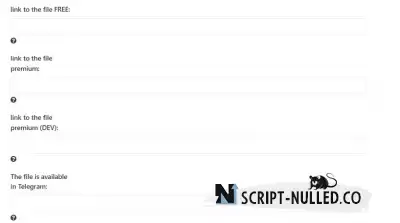How to add posts to a website
Important rules for adding publications on the site.
You can add different content to our site, there are various bonuses for this. (read the news from the administration)
The language of publications is strictly English.
The content doesn't have to be unique. You can simply copy interesting posts on various forums and websites.
Example of a DONOR site -
To add a news item (publication) on the site - Go to the menu in the upper right corner of the site
Important rule: All external links must be wrapped in the HIDE tag
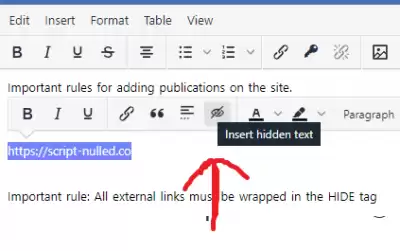 Summary * Brief news! (first editor window ) A short description of the post must be filled in and a photo MUST be added.
Summary * Brief news! (first editor window ) A short description of the post must be filled in and a photo MUST be added.
Adding photos. You can upload to our server or use external image hosting.
Image hosting without registration -
How to use it ?
Click add photo
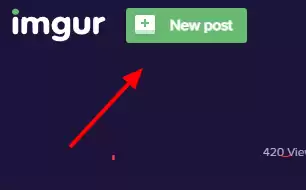
Uploading a photo. An important point is that we open the image in a new window with the right mouse button - this will allow you to get a direct link with a png extension or another format
Insert the link into the editor
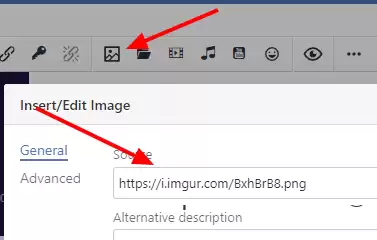
If you upload images to our server and error 500 pops up. - try not to make large screenshots of images approximately - no more than 400/300 in size
If you want to attach a link to a file, use any file cloud.
link to the file FREE:
link to the file premium:
link to the file premium (DEV):
The file is available in Telegram:
Specify in the keywords for which group you are posting content
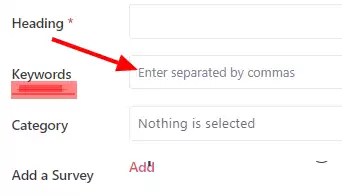
If you publish a link to a file with access only to Telegram, indicate in bold that it is available for downloading in Telegram.
Go back