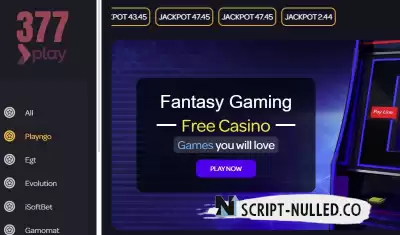Open source slots casino script (Goldsvet) v10.3
Open source slots casino script (Goldsvet) v10.3
Open source casino slot script (formerly known as Goldsvet) version 10.3. Version 10.1, released in January 2024, adds support for Laravel 10 and PHP 8.1+, as well as expanding the multi-tier features of Shops. Now, version 10.1 supports SHOPS (also known as agents/multi-vendors).
Also, you're invited to check out the 377Bet back-end short video (it's a closed-source platform). We've fixed a lot of stuff, merged the single v10 database, and added some demo USER/demo PLAY games that are now activated. We've also added 100 more games, bringing the total to 1,200 now. The install.php file is available as a small helper in the pre-compiled Discord package. Also, now supports plugins like sports betting, crypto competitions, and stock competitions. The plugins are also available in the Discord downloads for subscribers only. This is a Laravel-based casino app. You'll need to download the game packs separately for it to work.
GeoIP2 City Database
Starting V10 GeoIP2 support is still built in but not in use, you can manually enable it by unmarking the php syntax then
Download the GeoIP2 City database from our discord
Setup Instructions
This document shows a setup sample on a cPanel server, and can be replicated on other setups.
Setup your server with Apache, MySQL, PHP 7.1-7.4 , PHP 8+, Composer, Laravel 10, Node.js 16 & PM2
Force Domain SSL
Create a new email & password
Create a new database and grant all access
Import the SQL file located in CASINO/DATABASE/MIGRATIONS/betshopme_8.sql
Force Domain SSL
Generate SSL CRT KEY & BUNDLE COPY THE CONTENTS OF YOUR CRT/KEY/BUNDLE TO FILES IN FOLDER CASINO/PTWEBSOCKET/SSL/ Create a new email & password
<p> </p>
</li>
<li>
<p>Create a new database Grant all access Import the SQL file located in folder CASINO/DATABASE/MIGRATIONS/betshopme_8.sql via PHPMYADMIN to the database --extra DB file not required (experimentalarcadegames.sql) unless you are experimenting with arcade games Zip<br />
-----File Uploads-----</p>
</li>
<li>
<p>Casino.zip and public_html.zip should be unzipped in the following manner public_html → this is your public directory casino → this goes outside your public folder for security so it becomes YOUR ROOT FOLDER /casino /public_html If you decide to move your casino folder INSIDE public_html You have to modify two things 1: open index.php inside public_html and replace all folder paths ( ./../casino portion to ./casino/ ) 2: MUST configure .htaccess to deny .env files or all dot files ( google dot files protection via htaccess)</p>
</li>
<li>
<p>//**** extra tip since it contains demo user accounts Generate new password hash for existing users and run this in phpmyadmin (replace hash) <a href="https://bcrypt-generator.com/" rel="nofollow">https://bcrypt-generator.com/</a> If you need to has a new word. Example : (run this in phpmyadmin) UPDATE w_users SET password = '$2a$12$s1RpwEx/oTL3vYQGZjC33eBHECRJb7gkjmAk9Tmyefub7gQ4nh8XS';</p>
<p>This has makes all users have password : Test123 ********///</p>
</li>SSL Specific Instructions
Delete self signed if any Generate or install the Lets Encrypt one if you have it Save text file via notepad or direct Certificate: (CRT) ==> crt.crt Private Key (KEY) --> key.key Certificate Authority Bundle: (CABUNDLE) ==> intermediate.pem Go in Folder casino/PTWebSocket/ssl and replace those 3 files --------------- FILE EDITS casino/.env EDIT LINES for domain, database and user/password, email and password EDIT casino/config/app.php (URL line 65 )Go back