My Downloads V1.0.1
When developing sites on Datalife Engine, I encountered one Problem, there is no such page where you can look at the Downloaded files. Therefore, I developed this plugin in order to display information about downloaded files on a separate search page.
The plugin works with Attachment.tpl and with Additional fields.
plugin version 1.0.1
DLE version 13.X and above
change - in
your template files - add the style and template of the page
Static pages - add a static page to display information
creating a database for storing information
Features:
Save files
It works both in Loaded files and in additional
file search fields, a user-friendly interface
does not require effort during installation
there is a custom design and style
there is an Alert Box
It works in its own database
and can be used with the Download Page V1 plugin.1
pops up after downloading the file, information about adding the file to the database. using sweetalert2
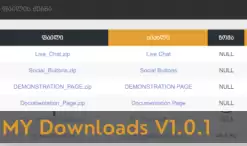
installation:
Upload the plugin to
the MAIN.TPL website before the head add
<link href="{THEME}/ticcix/assets/css/styles.css" type="text/css" rel="stylesheet">
post {AJAX} add {ALERT}
ATTACHMENT.TPL change your button
<form method="POST" action="">
<input name="name" type="hidden" value="{name}"/>
<input name="page" type="hidden" value="{link_news}"/>
<input name="downpage" type="hidden" value="{link}"/>
<input name="autor" type="hidden" value="{ti-user}"/>
<input name="title" type="hidden" value="{title_news}"/>
<input name="md5" type="hidden" value="{md5}"/>
<input name="size" type="hidden" value="{size}"/>
<button type="submit" class="btn btn-style-6 btn-success btn-block" onclick="window.open('{link}')"> {name} - {size}</button>
</form>Go back